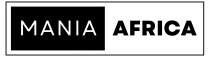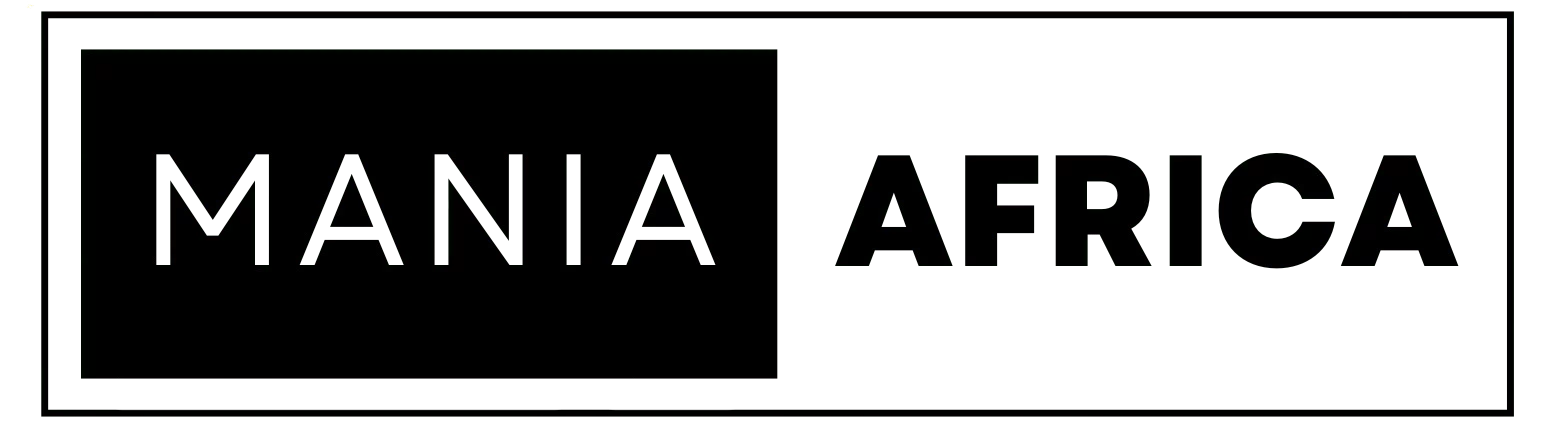Contents
- 0.1 Beginner’s Guide to React.js: What It Is, How to Use It, and Its Benefits with Examples of Code for Websites and Mobile Apps
- 0.2 What is React.js?
- 0.3 How to use React.js?
- 0.4 React.js Components
- 1 Hello, World!
- 2 Counter
- 3 Todo List
React.js is a popular and powerful JavaScript library used for building user interfaces (UIs). It was developed by Facebook and has gained a lot of popularity among developers due to its ease of use, flexibility, and high performance. In this article, we will cover what React.js is, how to use it, its different versions, benefits, and provide examples of code that one can use to deploy it for a website or mobile app. This tutorial is meant for beginners who want to get started with React.js.
Beginner’s Guide to React.js: What It Is, How to Use It, and Its Benefits with Examples of Code for Websites and Mobile Apps
What is React.js?
React.js is a JavaScript library that allows developers to build reusable UI components. It was first released by Facebook in 2013 and has since gained a lot of popularity among developers. React.js makes it easy to build complex UIs by breaking them down into smaller components that can be easily reused. React.js is a declarative library, which means that developers only need to describe what they want their UI to look like, and React.js takes care of the rest.

Declarative Programming in React.js
React.js is declarative, meaning that it allows developers to describe the desired outcome of an application, rather than the individual steps needed to achieve that outcome. This makes it easier to reason about and debug code, as well as allowing for greater code reusability. By abstracting away low-level details, React.js frees developers to focus on the overall structure and functionality of their application.
How to use React.js?
To use React.js, you first need to set up your development environment. You will need Node.js and a code editor such as Visual Studio Code. Once you have set up your environment, you can create a new React.js project using the Create React App tool. To create a new React.js project, open your terminal and enter the following command:
npx create-react-app my-app
This will create a new React.js project called “my-app.” Once the project is created, you can navigate to the project directory and start the development server by running the following command:
cd my-app npm start
This will start the development server, and you can view your React.js application in your browser at http://localhost:3000.
React.js Components
As mentioned earlier, React.js allows developers to build reusable UI components. Components are the building blocks of React.js applications. Components can be simple, like a button or a text input, or complex, like a form or a dashboard. Components can also be composed of other components.
React.js uses a syntax called JSX, which is a combination of HTML and JavaScript. JSX allows developers to write HTML-like syntax in their JavaScript code. Here’s an example of a simple React.js component that renders a “Hello, World!” message:
import React from 'react';
function App() {
return (
Hello, World!
);
}
export default App;
In the above example, we have created a new React.js component called “App.” The component returns a div element containing an h1 element with the text “Hello, World!” The component is then exported so that it can be used in other parts of our application.

React.js Versions
React.js has gone through several major versions since its initial release in 2013. The current stable version of React.js is version 18.0.0. However, there are two other significant versions of React.js that developers should be aware of: React Native and React VR.
React Native
React Native is a framework for building native mobile apps using React.js. React Native allows developers to use the same components and development workflow used in React.js to build iOS and Android apps.
React VR
React VR is a framework for building virtual reality experiences using React.js. React VR allows developers to use the same components and development workflow used in React.js to build virtual reality applications that run in web browsers and VR headsets.
Benefits of React.js
There are several benefits to using React.js for building UIs. Here are five of the most significant benefits:
- Reusability: React.js allows developers to build reusable UI components, which can save a lot of time and effort in the long run.
- Performance: React.js uses a virtual DOM, which allows it to update only the parts of the UI that have changed. This results in faster rendering and better performance.
- Flexibility: React.js is highly flexible and can be used with other libraries and frameworks. This makes it easy to integrate with existing applications and adapt to changing requirements.
- Easy to Learn: React.js has a shallow learning curve and is easy to get started with. Its documentation is also extensive, making it easy to find answers to common questions.
- Large Community: React.js has a large and active community of developers who contribute to its development and provide support through online forums, documentation, and tutorials.

Example Code
To give you a better understanding of how to use React.js, let’s look at an example of a more complex React.js component. In this example, we will create a simple counter component that allows users to increment or decrement a value.
import React, { useState } from 'react';
function Counter() {
const [count, setCount] = useState(0);
const incrementCount = () => {
setCount(count + 1);
};
const decrementCount = () => {
setCount(count - 1);
};
return (
Counter
Count: {count}
);
}
export default Counter;
In the above example, we have created a new React.js component called “Counter.” The component uses the useState hook to manage its state. The state is initialized with a value of 0, and the component provides two functions to increment or decrement the count state value. The component returns a div element containing an h1 element with the text “Counter,” a p element that displays the current count value, and two button elements that call the incrementCount and decrementCount functions when clicked.
Two Additional Examples of Using React.js with Code
Example 1: Building a ToDo List Application
One of the most common examples used to teach React.js is building a ToDo list application. In this example, we will create a simple ToDo list application using React.js.
import React, { useState } from 'react';
function TodoList() {
const [todos, setTodos] = useState([]);
const [inputValue, setInputValue] = useState('');
const handleInputChange = (event) => {
setInputValue(event.target.value);
};
const handleAddTodo = () => {
setTodos([...todos, inputValue]);
setInputValue('');
};
return (
Todo List
{todos.map((todo, index) => (
- {todo}
))}
);
}
export default TodoList;
In this code, we have created a simple ToDo list application that allows users to add new ToDo items. The application uses React’s useState hook to manage the list of todos and the input value. When the user types a new ToDo item into the input field and clicks the “Add Todo” button, the handleAddTodo function is called, which adds the new ToDo item to the list of todos and clears the input field. The list of todos is then rendered using the map function.
Example 2: Creating a Dropdown Menu Component
React.js can be used to create reusable UI components. In this example, we will create a simple dropdown menu component using React.js.
import React, { useState } from 'react';
function DropdownMenu(props) {
const [isOpen, setIsOpen] = useState(false);
const handleToggle = () => {
setIsOpen(!isOpen);
};
return (
{isOpen && {props.children}}
);
}
export default DropdownMenu;
In this code, we have created a DropdownMenu component that can be used to create dropdown menus in React.js. The component takes two props: trigger (the element that triggers the dropdown menu) and children (the content of the dropdown menu). When the user clicks on the trigger element, the handleToggle function is called, which toggles the isOpen state. If isOpen is true, the children prop is rendered inside a div element with the class dropdown-menu.
Tools and Libraries for React.js
React.js can be used with a wide range of tools and libraries to simplify development and enhance its functionality. Some of the most commonly used ones are:
Redux
Redux is a predictable state container for JavaScript apps. It helps to manage the application’s state in a single place, making it easier to maintain and debug. Redux can be used with React.js to build complex, data-driven applications.
React Redux is a popular library that helps manage the state of React applications. It provides a predictable and centralized way to manage application state, making it easier to build and maintain large-scale applications.
React Router
React Router is a library that enables developers to create complex routing systems in React.js. It provides a way to map URLs to React.js components and enables the creation of dynamic, multi-page applications.
Axios
Axios is a popular JavaScript library used for making HTTP requests from the browser. It can be used with React.js to fetch data from APIs and other external sources.
Styled Components
Styled Components is a CSS-in-JS library that allows developers to write CSS directly in their React.js components. It eliminates the need for separate CSS files and provides a way to create reusable UI components with minimal CSS code.
Jest
Jest is a JavaScript testing framework used for unit testing React.js components. It provides a way to write and run tests that verify the behavior of individual components in isolation.
Example Code:
import React, { useState, useEffect } from 'react';
import axios from 'axios';
function UserList() {
const [users, setUsers] = useState([]);
useEffect(() => {
axios.get('https://jsonplaceholder.typicode.com/users')
.then(response => setUsers(response.data))
.catch(error => console.log(error));
}, []);
return (
{users.map(user => (
- {user.name}
))}
);
}
export default UserList;
In the above example, we have used the Axios library to fetch data from an external API and display it in a React.js component. The component uses the useEffect hook to make the API call when the component is mounted, and the returned data is stored in the component’s state using the useState hook. The component then renders an unordered list of user names using the map function.
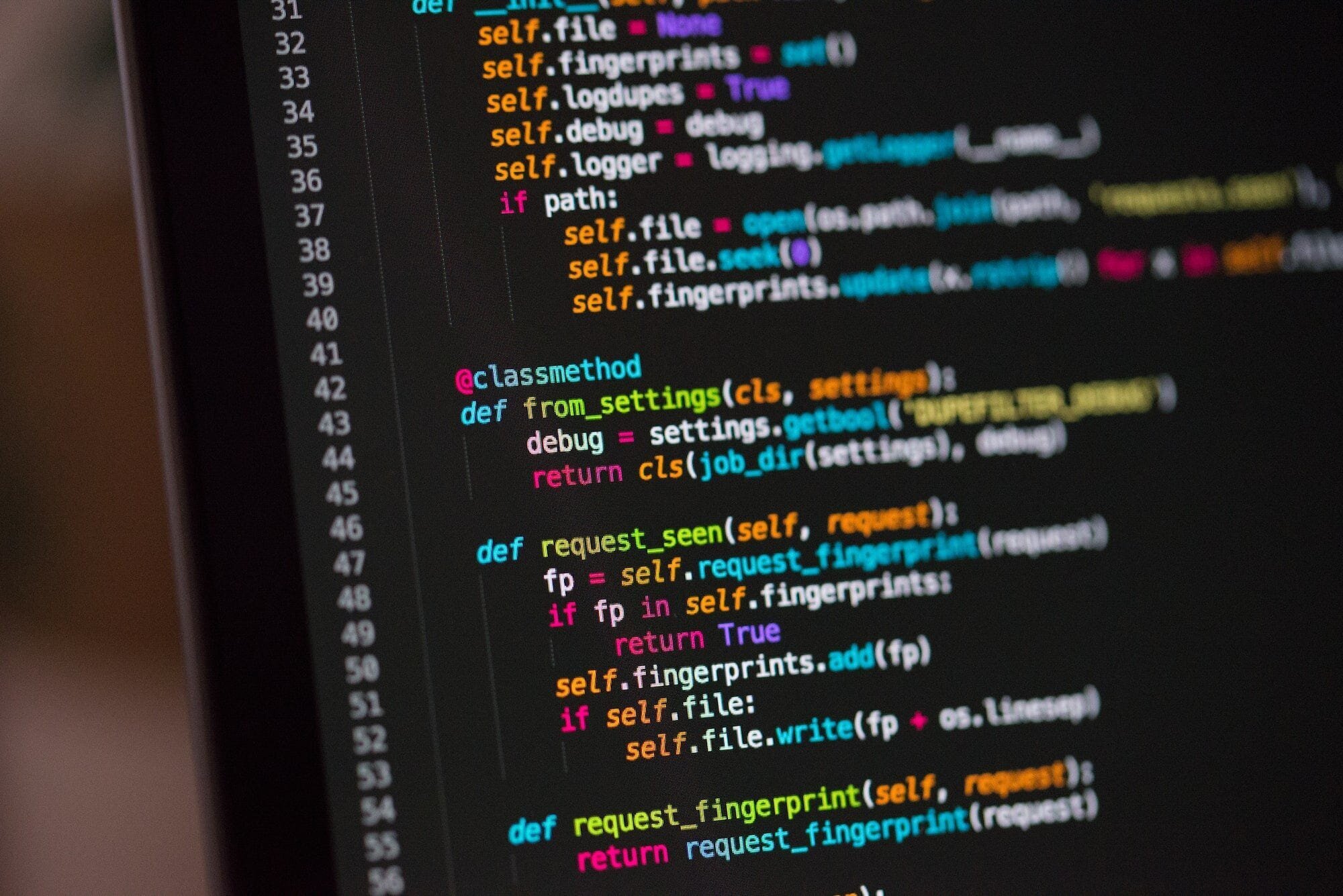
React.js is a powerful library that enables developers to build dynamic, data-driven applications. By using the right tools and libraries, developers can simplify development, improve performance, and enhance the functionality of their React.js applications. In this section, we have covered some of the most commonly used tools and libraries for React.js and provided an example of how they can be used in a React.js component.
Popular Apps and Websites Built with React.js
React.js has become increasingly popular in recent years, with many well-known apps and websites using it as their front-end technology. Here are some examples of popular apps and websites built with React.js, and why it was chosen for these particular use cases:
1. Facebook
It should come as no surprise that Facebook, the company that created React.js, uses it extensively in its own website and mobile applications. Facebook’s engineering team chose React.js for its ability to handle large-scale, complex applications with ease. React’s virtual DOM and component-based architecture make it easier to build and maintain large-scale applications, which is crucial for a company like Facebook with millions of users and a wide range of features.
2. Instagram
Instagram, the popular photo-sharing app, uses React.js for its web interface. The company chose React.js for its ability to provide a seamless user experience across different devices and platforms. React’s component-based architecture allows for reusable code and easy customization, which was important for Instagram as it needed to provide a consistent user experience across web and mobile platforms.
3. Netflix
Netflix, the popular streaming service, uses React.js for its website and mobile applications. The company chose React.js for its ability to handle complex user interfaces and provide a seamless user experience. React’s component-based architecture allows for easy customization and reuse of code, which was important for Netflix as it needed to provide a consistent experience across different devices and platforms.
4. Airbnb
Airbnb, the popular vacation rental platform, uses React.js for its website and mobile applications. The company chose React.js for its ability to handle complex user interfaces and provide a seamless user experience. React’s component-based architecture allows for easy customization and reuse of code, which was important for Airbnb as it needed to provide a consistent experience across different devices and platforms.
5. Dropbox
Dropbox, the popular cloud storage service, uses React.js for its web interface. The company chose React.js for its ability to handle complex user interfaces and provide a seamless user experience. React’s component-based architecture allows for easy customization and reuse of code, which was important for Dropbox as it needed to provide a consistent experience across different devices and platforms.

In summary, React.js has been chosen for many popular apps and websites due to its ability to handle complex user interfaces, provide a seamless user experience, and allow for easy customization and reuse of code. Its virtual DOM and component-based architecture make it an ideal choice for large-scale, complex applications that require a high degree of flexibility and maintainability.
Summary of Our Beginner’s Guide to React.js
React.js is a powerful and popular JavaScript library used for building user interfaces. It allows developers to build reusable UI components, making it easy to create complex UIs. React.js is highly flexible, easy to learn, and has a large and active community of developers. In this tutorial, we covered what React.js is, how to use it, its different versions, benefits, and provided examples of code that one can use to deploy it for a website or mobile app. If you’re just getting started with React.js, we hope this tutorial has provided you with a solid foundation to build on.
This article has been written with the help of A.I. for topic research and formulation.