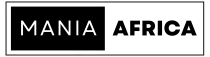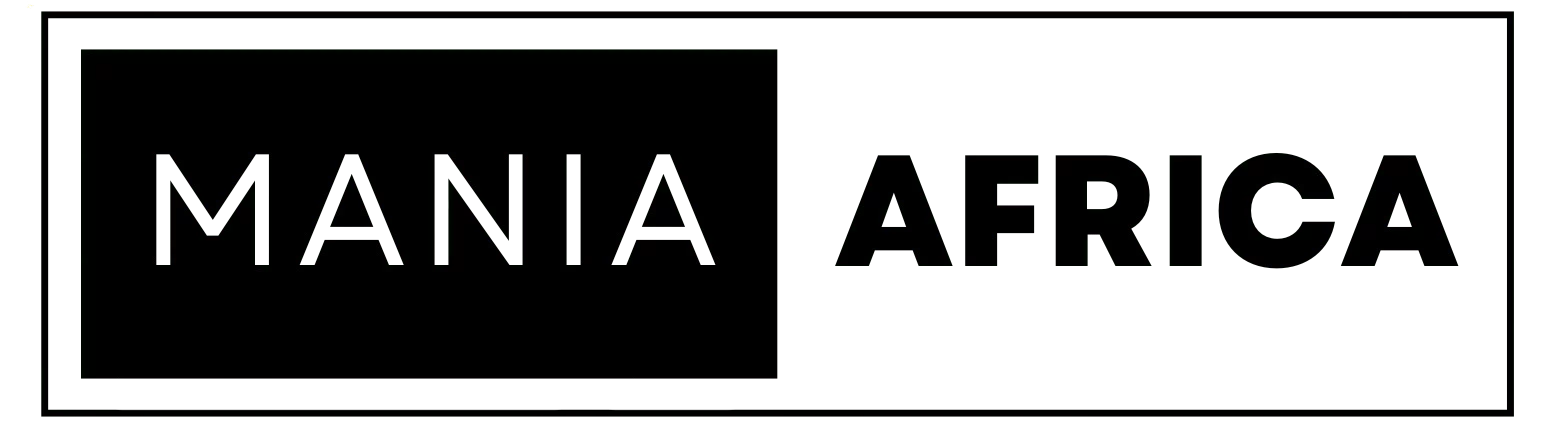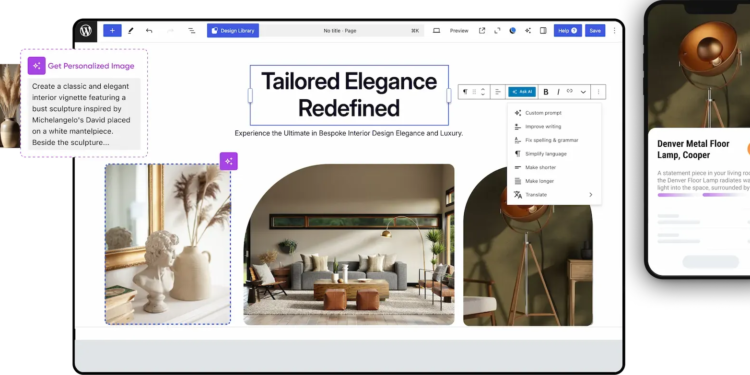Contents
- 1 1. The Liftoff Solution: A Beginner’s Best Friend
- 1.1 What is Liftoff?
- 1.2 Ease of Use
- 1.3 Speed of Setup
- 1.4 RelatedPosts
- 1.5 Easy and Quick WordPress Optimizations with One-Click and One-Plugin Solutions
- 1.6 Why Your WordPress Multisite Is Slowing Down — and How CPU-Optimized Hosting Can Fix It
- 1.7 How to Optimize Your WordPress Theme (Free or Paid) for Speed, SEO, and User Experience
- 2 2. How to Build Your Website with Liftoff for Less Than $5
- 3 3. Liftoff vs. Hiring a WordPress Developer
- 4 4. Why Liftoff is Perfect for Newbies
- 5 5. Success Stories and Practical Tips
- 6 Conclusion: Why Liftoff is a Game Changer in WordPress Website Creation
In today’s digital landscape, it is increasingly important to not only have your business represented in the digital landscape via a website, but also to have one that is customized to your needs and goals. This often necessitates hiring a web developer to bring your vision to life, and that can be quite costly. There is an alternative, however, one that won’t require a web developer and that will empower you to create and customize your site yourself. In this article, we’ll share the game-changing custom WordPress website creation tool that you can use to create a budget-friendly, fast and user-friendly site — all for less than $5.
1. The Liftoff Solution: A Beginner’s Best Friend
What is Liftoff?
is an AI web creation and customization tool developed by Dreamhost to assist beginners, and non-tech savvy users alike, to seamlessly create custom WordPress websites at little to no cost. Tech-savvy users can also use Liftoff to create beautiful custom WordPress websites for their clients and optimize their workflow.
Ease of Use
One of Liftoff’s outstanding features is how easy it is to use. When you sign up for a Dreamhost plan, whichever plan fits your needs, you get access to the tool for free.
To get started with Liftoff, all it takes is just a single-click, and the tool will guide you on creating and customizing your WP install, as per your desired design and appearance.
Speed of Setup
Once you have Liftoff installed, and you log in into your new WordPress install, then you can go ahead to use it to create your first page. Liftoff comes with numerous customized design templates and blocks, and uses the default WordPress blocks and elements—that will ensure that your pages are natively integrated with WP, and thus very fast.
2. How to Build Your Website with Liftoff for Less Than $5
Breaking Down the Costs
The beauty of Liftoff is that it comes free with all Dreamhost web hosting plans, starting with their shared starter plan, which they generously have discounted to $2.95 per month—for the first year. When the first year is up, the plan renews at $6.99 per month (and is still very affordable) for the benefits and features you’ll get; chief of which is Liftoff, and it’s utility for creating beautiful custom WordPress websites for your business/blog.
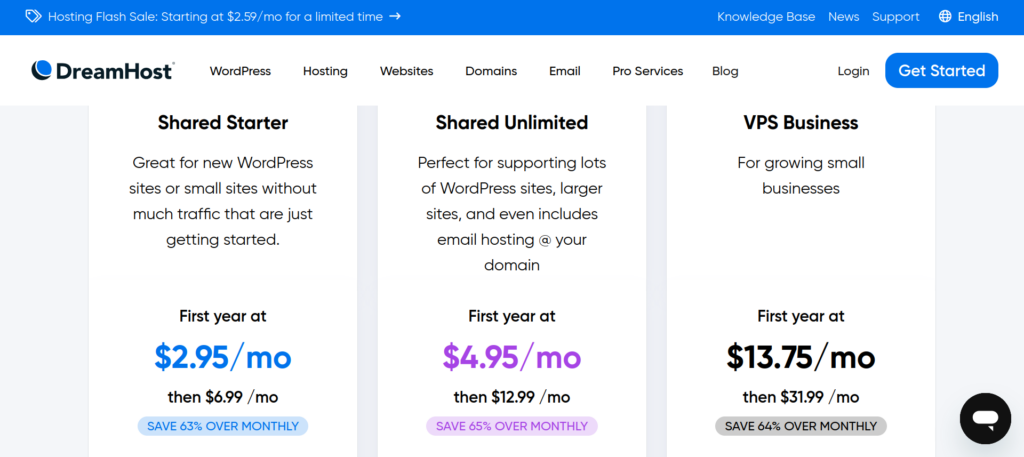
Beyond the hosting plan, all you would need is a domain for your site, and gladly, Dreamhost offer a free domain when you purchase their yearly plans.
Step-by-Step Guide for Building Your WordPress Website Using Liftoff
To make the most of Liftoff, you don’t need any expertise with WordPress or even any IT or technical background. Liftoff is created with all users in mind, regardless of how tech-savvy they are. This is what sets it apart, especially since it is not only very budget-friendly but also easy to use, and comes pre-installed with helpful features such as custom design templates and blocks.
Here’s a step-by-step guide to get started with Liftoff:
First get a Dreamhost hosting plan that works for you. Use the link below.
Get a Dreamhost Plan (Shared Starter yearly plan starts at only $2.95 for the first year)
PS: We may earn a commission at no extra cost to you. Commissions help us run this site, ensuring we can bring even more helpful WordPress guides to users like you.
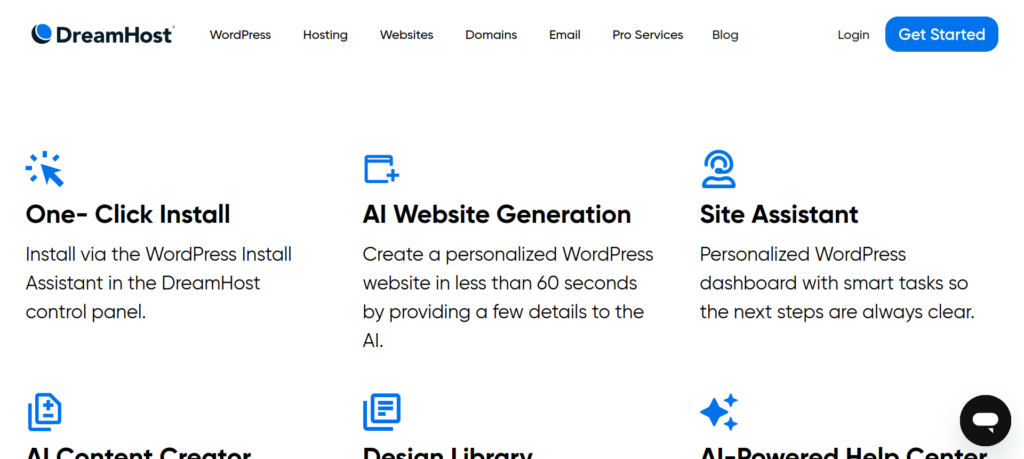
- Get a domain (example.com) for your new site. Remember that when you get a yearly plan at Dreamhost, they offer a free domain along with it.
- Point your domain to your server’s IP. This can be done via an A record, and is quite easy to do.
- Navigate to your server’s dashboard and install the WordPress application on your server.
- Choose and Enable the Liftoff website tool.
- Login to your WordPress Install.
- Navigate to ‘Pages’ on the WP dashboard and select ‘Create a New Page’.
- Choose to create with Liftoff.
- Choose a design template, and browse included designs and images and choose the ones that fit your needs.
- You can instruct the AI to create custom images to feature in your pages, and to even write text and description for the pages. Alternatively, you can choose to upload your own images and design templates if you wish.
- Add essential pages such as About Us, Contact Us, and Privacy Policy.
- Save the pages and publish them to the site.
- Navigate to the front end and confirm the pages have turned out as you wanted.
- Add the plugins you want to extend the features of your new WordPress site. These include mail plugins, social media sharing tools, etc.
- Preview and Launch the site.
That’s it. You’re done.
In case you face any issues, Liftoff comes with an AI help center and documentation. You can also reach out to Dreamhost support for guidance.
3. Liftoff vs. Hiring a WordPress Developer
Cost Comparison
On average, hiring a WordPress developer can cost anything from $500 for very simple websites, up to $5000+ for more advanced and customized setups. Compared to Liftoff, which will only cost you as much as your Dreamhost WP hosting plan costs—starting from under $5—hiring a developer is way too costly.
Despite being very budget-friendly, Liftoff will help you create professional, heavily customized and aesthetically appealing WordPress sites — that are comparable to what a web developer would create. As such, you wouldn’t be giving up quality for savings.
Time Investment
A web developer can take anywhere from a few weeks to a few months to create a site for you. With Liftoff, however, advanced users can create and design new WP sites in an hour, while beginners can take anywhere between a day and 3 days.
Therefore, thanks to Liftoff’s ease of use, you have the ability to get your customized WordPress site up and running in the shortest time possible.
Customization and Control
Liftoff allows you complete customization and control when creating a new WordPress website for your business/blog. Unlike hiring a developer, who may or may not get your vision for the site, with Liftoff you get to take the wheel yourself, and easily translate your vision to reality. Liftoff gives you the tools you need to do the job yourself, at a fraction of the cost.
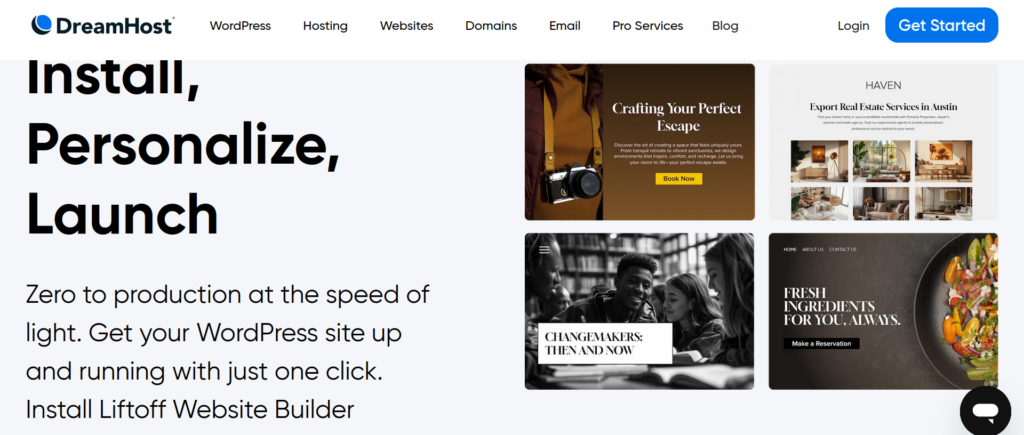
Flexibility and Learning Curve
Using the Liftoff AI site creation and customization tool also allows you a lot of flexibility. You can work on your new site when you want, customize it as per your specific vision, and at your own budget.
Using Liftoff will also help teach you the basics of WordPress web development, giving you crucial knowledge you will need to run and optimize your website down the line.
When relying on a web developer, on the other hand, you just don’t get the same flexibility or knowledge.
4. Why Liftoff is Perfect for Newbies
Liftoff is perfect especially for beginners, due to the following.
Affordability and Accessibility
Newbies often lack the capital and the technical expertise to create WordPress websites. Liftoff alleviates these insufficiencies and empowers you to create and customize your new WP site, while imparting knowledge on how the WordPress CMS works.
Versatility in Design
With Liftoff, you can design your WP site as per your specific needs and aesthetic vision. The tool is also very versatile as it comes with design templates and blocks, while at the same time giving you the option to upload your own.
Even more, it uses native WordPress elements, ensuring that your site’s pages are pre-optimized for speed and user intuitiveness.
Simplicity and Support
For users just starting out with creating WordPress websites, Liftoff is a powerful tool thanks to its simplicity and the support you get. Getting started with Liftoff just takes a single click, and from there, the tool will use AI to translate your vision into reality.
Beyond that, Liftoff comes with an AI helper, and sufficient documentation explaining what to do when you get stuck. Additionally, you can also rely on the Dreamhost support team to help you get your issue sorted.
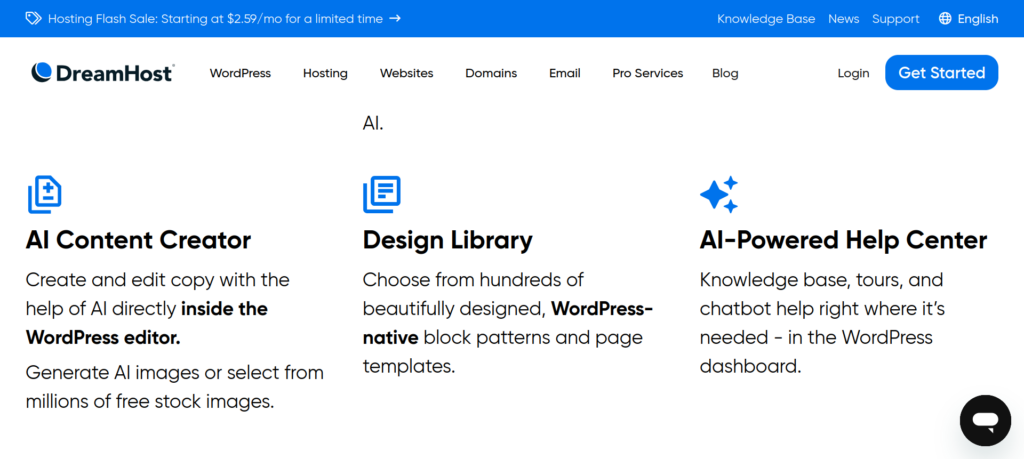
You should note also that Dreamhost have some of the most robust WordPress documentation (and help guides) in the industry.
5. Success Stories and Practical Tips
Amber, a chef and food designer, was looking to set up a WordPress blog to share tips and recipes to her growing audience on Instagram and Pinterest. Feeling that she needed a platform of her own beyond her social media pages, she stumbled on Liftoff marketing info on Instagram stories.
While she was concerned that she did not have any knowledge or experience with web development and WordPress, she decided to check it out.
On learning that the AI tool came free with any new Dreamhost plan—as well as a free domain with any yearly plan—she opted to go for the Shared Starter yearly plan, starting at only $2.95 for the first year, and see what Liftoff could do.
A few months later, Amber has had runaway success with her new food and recipe blog. She was able to use Liftoff to create beautiful pages and engaging recipes, which her audience appreciates. The website Liftoff helped her create is fast, very aesthetically pleasing, and very user-friendly. She’s had to upgrade to a VPS server, however, as she’s almost tripled her audience since. That’s the power of Liftoff.
Conclusion: Why Liftoff is a Game Changer in WordPress Website Creation
Summing up, every business and creative needs a website to promote and grow their business. Creators also need a platform that they can control themselves, even as they may lack the knowledge on how to get started. While staring out, you may also not have a budget to work with and possibly need to hire a web developer for a custom site.
With advancement in technology, however—and with user-centered hosts such as Dreamhost—you can now use a tool such as #Liftoff to create and customize your new WordPress site—at a fraction of the cost. Even more, Liftoff is very easy to use, flexible, and fast. You can get a new custom WP website running in less than a day.
The AI website creation tool also comes with an AI help section and detailed documentation to help you solve any issues you may face.
Moreover, using Liftoff will also give you the needed WordPress knowledge to help you better run your site in the long-term. When you compare all these benefits to hiring a web developer, then you realize that you really don’t need a developer at all. All you need to do is get a hosting plan with Dreamhost, activate Liftoff, and save time and money.
Get Liftoff with any Dreamhost Plan
You can also get more information on Liftoff here.
Once your site is up and running, check out our articles on how to optimize WooCommerce for Speed and Security and mastering server-level optimizations for WordPress.
Disclaimer: We may earn from the links in this article. All images and trademarks are properties of Dreamhost.