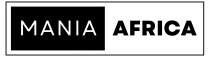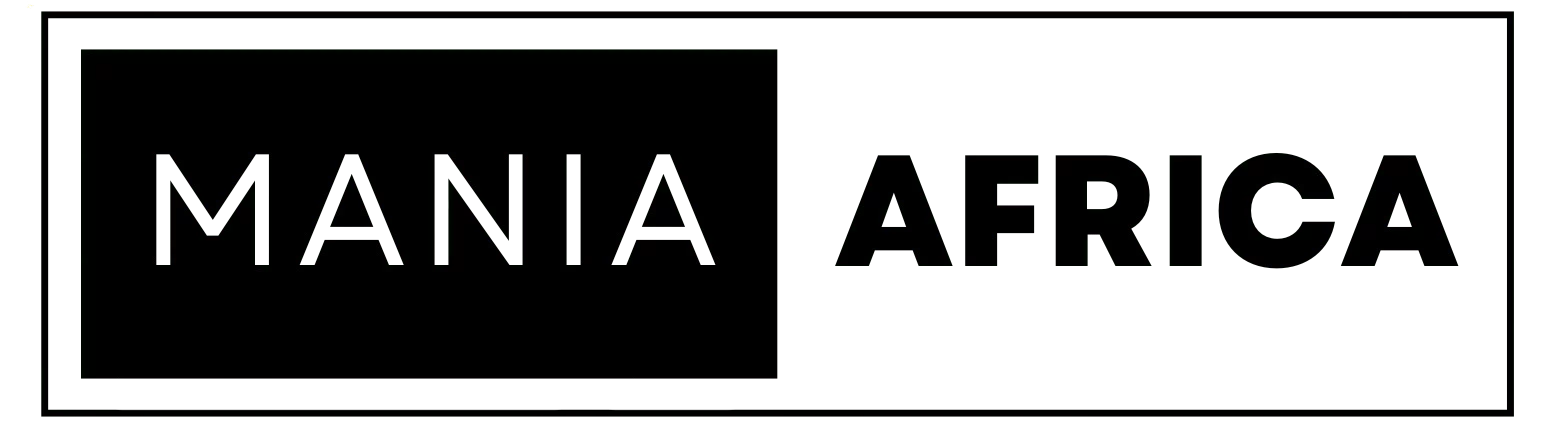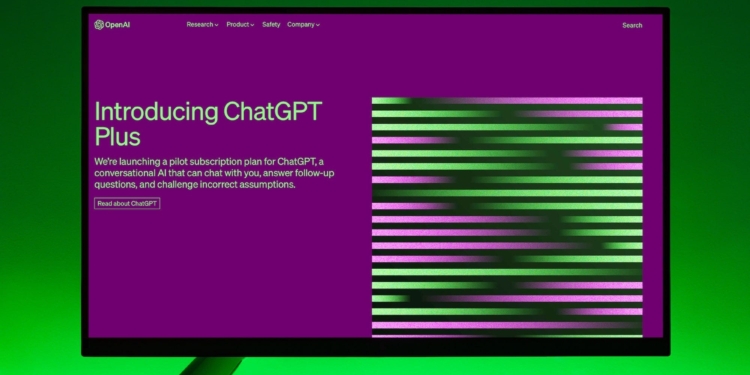Contents
- 1 Getting Started with ChatGPT
- 2 Using ChatGPT for Customer Service
- 3 Using ChatGPT for Personal Assistance
- 4 Using ChatGPT for Language Learning
- 5 Benefits of Using ChatGPT
- 6 Why Should I Use ChatGPT?
- 7 FAQ on How to Use ChatGPT
- 7.1 Q: What is ChatGPT?
- 7.2 Q: What can ChatGPT be used for?
- 7.3 Q: How do I get started with ChatGPT?
- 7.4 Q: Can ChatGPT be customized?
- 7.5 Q: How can I use ChatGPT for customer service?
- 7.6 Q: How can I use ChatGPT for personal assistance?
- 7.7 Q: How can I use ChatGPT for language learning?
- 7.8 Q: How accurate is ChatGPT?
- 7.9 Q: Is ChatGPT free?
- 7.10 Q: How secure is ChatGPT?
- 7.11 Q: Does ChatGPT give everyone the same answer?
- 7.12 Q: Can I use ChatGPT on mobile?
- 7.13 Q: Is ChatGPT the best AI?
- 7.14 Q: Do you need to download ChatGPT?
- 7.15 Q: How do I access ChatGPT 4?
- 7.16 Q: What does “ChatGPT at capacity” error mean?
- 7.17 Q: Is ChatGPT.com the official website for ChatGPT? What about Chat.OpenAI.com?
- 7.18 Q: Who is the creator of ChatGPT?
- 8 A Summary of How to Use ChatGPT
ChatGPT is an AI-powered chatbot that can understand natural language and engage in human-like conversations. It is based on the GPT-3.5 architecture and can be used for a variety of purposes, including customer service, personal assistance, and language learning. In this article, we will provide a step-by-step guide on how to use ChatGPT and answer some frequently asked questions.
Getting Started with ChatGPT
To get started with ChatGPT, you will need to visit the ChatGPT website (https://chatgpt.com/) and follow these steps:
- Click on the “Sign Up” button to create an account. You will need to provide your name, email address, and password.
- After you have signed up, you will be taken to the ChatGPT dashboard. Here, you can start a conversation with ChatGPT by clicking on the “New Conversation” button.
- In the conversation window, you can type in your message and ChatGPT will respond with a relevant answer.
- If you want to customize the behavior of ChatGPT, you can do so by clicking on the “Settings” button. Here, you can adjust the language model, conversation history, and other settings.
Using ChatGPT for Customer Service
ChatGPT can be used for customer service purposes by integrating it into your website or mobile app. Here’s how you can do it:
- Visit the ChatGPT website and sign up for an account.
- In the ChatGPT dashboard, click on the “API Access” button.
- Copy the API key and paste it into your website or mobile app.
- Set up the chat widget on your website or mobile app.
- ChatGPT will now be available to your customers for customer service inquiries.

Using ChatGPT for Personal Assistance
ChatGPT can also be used for personal assistance purposes. Here’s how you can use it:
- Visit the ChatGPT website and sign up for an account.
- In the ChatGPT dashboard, click on the “New Conversation” button.
- Type in your message and ChatGPT will respond with a relevant answer.
- You can use ChatGPT to schedule appointments, set reminders, and perform other tasks.
Using ChatGPT for Language Learning
ChatGPT can also be used for language learning purposes. Here’s how you can use it:
- Visit the ChatGPT website and sign up for an account.
- In the ChatGPT dashboard, click on the “New Conversation” button.
- Type in a message in the language you want to learn.
- ChatGPT will respond with a translation and provide you with feedback on your grammar and vocabulary.
Benefits of Using ChatGPT
ChatGPT offers numerous benefits for businesses and individuals alike. Some of the key benefits of using ChatGPT include:
- Improved customer satisfaction: ChatGPT can provide 24/7 customer support and quickly respond to customer inquiries, leading to higher customer satisfaction rates.
- Increased efficiency: ChatGPT can handle multiple customer inquiries simultaneously, freeing up human customer service representatives to focus on more complex tasks.
- Personalized interactions: ChatGPT can be customized to provide personalized interactions based on the user’s preferences and history.
- Language learning: ChatGPT can help users improve their language skills by providing translations and feedback on grammar and vocabulary.
- Cost-effective: ChatGPT can be a cost-effective alternative to hiring and training human customer service representatives.
- Scalability: ChatGPT can easily scale to handle large volumes of customer inquiries without requiring additional resources.
Overall, ChatGPT can provide numerous benefits for businesses and individuals looking to improve their customer service, personal assistance, or language learning capabilities. By using ChatGPT, users can enjoy faster, more efficient, and more personalized interactions, leading to higher satisfaction rates and better outcomes.

Why Should I Use ChatGPT?
ChatGPT is one of the most advanced natural language processing tools available today, offering a wide range of potential applications and benefits. Some additional points to note about ChatGPT include:
- ChatGPT is highly customizable: Users can train ChatGPT on their own datasets or customize its responses to specific contexts or use cases. This flexibility makes ChatGPT an ideal tool for a wide range of industries and applications.
- ChatGPT is continuously improving: ChatGPT is based on cutting-edge machine learning algorithms that are designed to adapt and learn from new inputs over time. This means that as more users interact with ChatGPT and provide feedback, the tool’s accuracy and responsiveness can improve even further.
- ChatGPT is available in multiple languages: ChatGPT supports a wide range of languages, including English, Spanish, French, German, Italian, Portuguese, and Chinese, making it accessible to users around the world.
- ChatGPT can help improve productivity: By automating routine tasks and responding to user inquiries in real-time, ChatGPT can help save time and increase efficiency for businesses and individuals.
Overall, ChatGPT is an exciting and powerful tool that has the potential to transform the way we interact with technology and communicate with one another. Its advanced natural language processing capabilities make it an ideal solution for a wide range of industries and applications, and its continuous improvement and customization features ensure that it will remain a valuable tool for years to come.
You can read some of the toughest questions ChatGPT has been asked and its answers to them below.
FAQ on How to Use ChatGPT
Q: What is ChatGPT?
A: ChatGPT is an AI-powered chatbot that can understand natural language and engage in human-like conversations.
Q: What can ChatGPT be used for?
A: ChatGPT can be used for a variety of purposes, including customer service, personal assistance, and language learning.
Q: How do I get started with ChatGPT?
A: To get started with ChatGPT, visit the ChatGPT website, sign up for an account, and start a conversation.
Q: Can ChatGPT be customized?
A: Yes, ChatGPT can be customized by adjusting the language model, conversation history, and other settings.
Q: How can I use ChatGPT for customer service?
A: ChatGPT can be integrated into your website or mobile app for customer service purposes.
Q: How can I use ChatGPT for personal assistance?
A: ChatGPT can be used for personal assistance purposes by scheduling appointments, setting reminders, and performing other tasks.
Q: How can I use ChatGPT for language learning?
A: ChatGPT can be used for language learning purposes by typing in a message in the language you want to learn and receiving a translation with feedback on grammar and vocabulary.
Q: How accurate is ChatGPT?
A: ChatGPT’s accuracy can vary depending on the complexity of the task and the quality of the training data. However, it is generally considered to be one of the most advanced AI language models available.
Q: Is ChatGPT free?
A: ChatGPT offers a free trial with limited features, but you will need to pay for a subscription to access all of its features.

You can get all the features of ChatGPT and access ChatGPT 4 via a ChatGPT Plus subscription that costs around $29 a month.
Q: How secure is ChatGPT?
A: ChatGPT uses encryption and other security measures to protect user data. However, as with any online service, there is always a risk of data breaches or other security vulnerabilities.
Q: Does ChatGPT give everyone the same answer?
A: No, ChatGPT does not give everyone the same answer. ChatGPT uses a machine learning algorithm that is based on large amounts of data, so its responses can vary depending on the context and the specific input it receives.
Additionally, ChatGPT is designed to adapt and learn from new inputs over time, so its responses may change as it becomes more familiar with the user’s preferences and history. However, ChatGPT strives to provide accurate and helpful responses to every user, and its natural language processing capabilities make it one of the most advanced AI language models available.
Q: Can I use ChatGPT on mobile?
A: Yes, ChatGPT can be used on mobile devices such as smartphones and tablets. ChatGPT is a cloud-based service that can be accessed through a web browser or a mobile application. Some popular mobile applications that integrate ChatGPT include Facebook Messenger, Slack, and WhatsApp.
Additionally, ChatGPT is designed to be responsive and adaptable to different screen sizes, so it can be used on both small and large mobile devices. By using ChatGPT on mobile, users can enjoy the convenience and flexibility of accessing the chatbot from anywhere, at any time.
Q: Is ChatGPT the best AI?
A: ChatGPT is one of the most advanced AI language models available, with a sophisticated natural language processing algorithm that can understand and generate human-like responses to text-based inputs. However, it is difficult to determine whether ChatGPT is the “best” AI, as the field of artificial intelligence is constantly evolving and there are many other AI models and algorithms that may be better suited for certain tasks or applications.
Additionally, the effectiveness of ChatGPT depends on factors such as the quality and quantity of data it has been trained on, as well as the specific use case or context in which it is being used. Nonetheless, ChatGPT has been shown to be highly effective in a wide range of applications, from language translation and customer service to personal assistance and education.
Q: Do you need to download ChatGPT?
A: No, users do not need to download ChatGPT in order to use it. ChatGPT is a cloud-based service that can be accessed through a web browser or integrated into various mobile applications. Users simply need to have an internet connection and a compatible device in order to use ChatGPT.
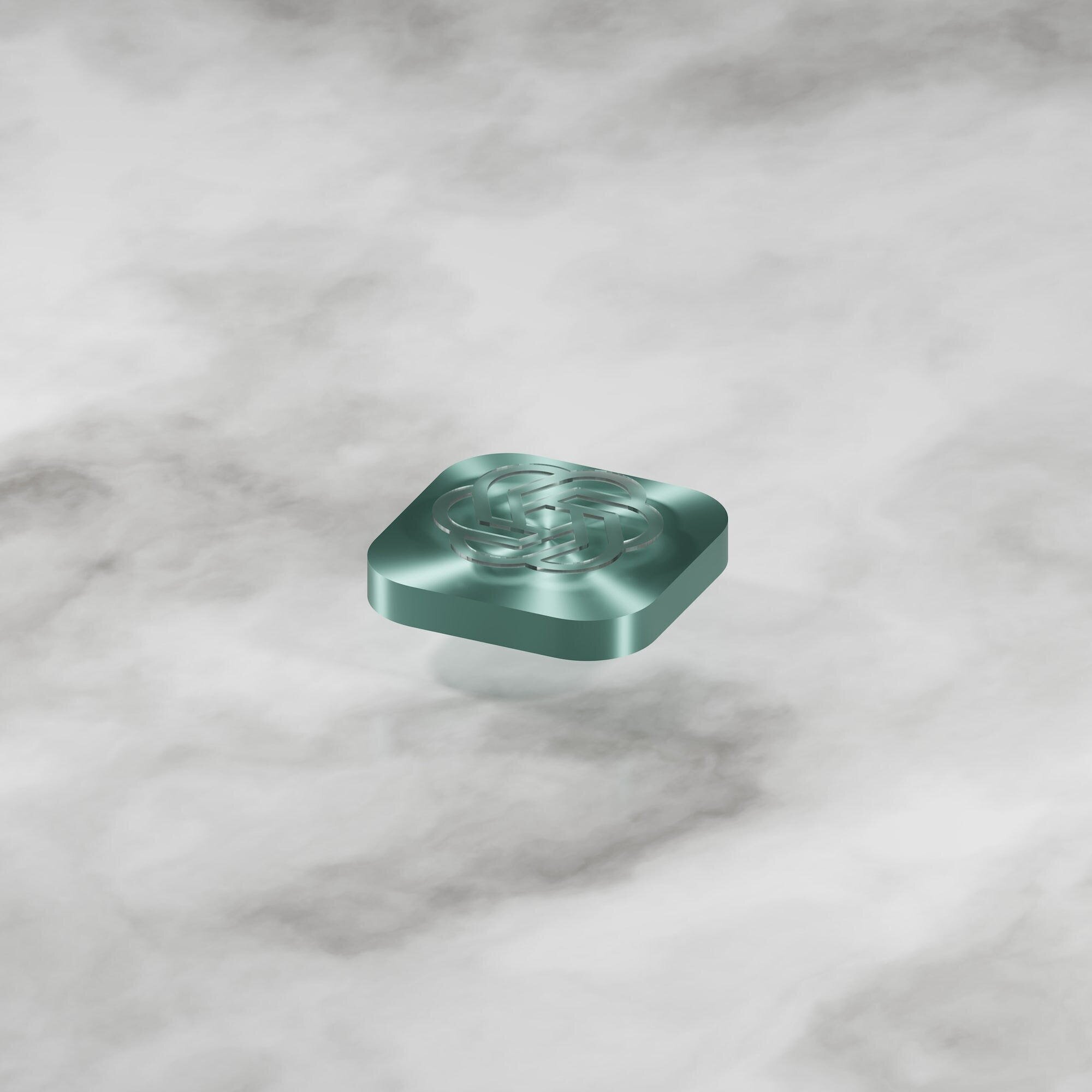
Additionally, since ChatGPT is a cloud-based service, users do not need to worry about installing or updating any software, as all updates and maintenance are handled by the service provider. This makes ChatGPT highly accessible and convenient for users who want to take advantage of its natural language processing capabilities without having to deal with the technical complexities of installing and managing software.
Q: How do I access ChatGPT 4?
A: ChatGPT 4 is not a publicly available tool, as it is one of the proprietary models that is only accessible to select users and partners of OpenAI. However, you can access ChatGPT through the OpenAI API or through one of the official websites that offer access to the ChatGPT API, such as ChatGPT.com or Chat.OpenAI.com.
These platforms allow users to access the latest version of ChatGPT that is available for public use, as well as customize the tool’s responses and train it on their own datasets. Users can also explore the various pricing plans and features offered by each platform to determine which one best meets their needs.
Q: What does “ChatGPT at capacity” error mean?
A: The “ChatGPT at capacity” error occurs when there are too many users trying to access ChatGPT at the same time, and the service is unable to handle the volume of requests. This error message is typically displayed when a user attempts to use ChatGPT and is unable to connect to the service. This can be frustrating for users who are relying on ChatGPT for their communication or other needs.
However, it is important to understand that this error message is not a reflection of the quality or reliability of ChatGPT itself, but rather a temporary issue that can be resolved by waiting and trying again later. ChatGPT’s service provider may also work to optimize server capacity to minimize the occurrence of this error message in the future.
Q: Is ChatGPT.com the official website for ChatGPT? What about Chat.OpenAI.com?
A: While ChatGPT.com is one of the official websites that provides access to the ChatGPT API, the official website for OpenAI’s chatbot service is actually Chat.OpenAI.com. Both platforms offer access to ChatGPT, but the specific features, pricing, and terms of use may vary depending on the platform. It is recommended that users review the specific details of each platform to determine which one best meets their needs.
Q: Who is the creator of ChatGPT?
A: ChatGPT is a product of OpenAI, a leading artificial intelligence research organization. OpenAI was founded in 2015 by a group of technology leaders, including Elon Musk, Sam Altman, Greg Brockman, Ilya Sutskever, John Schulman, and Wojciech Zaremba.
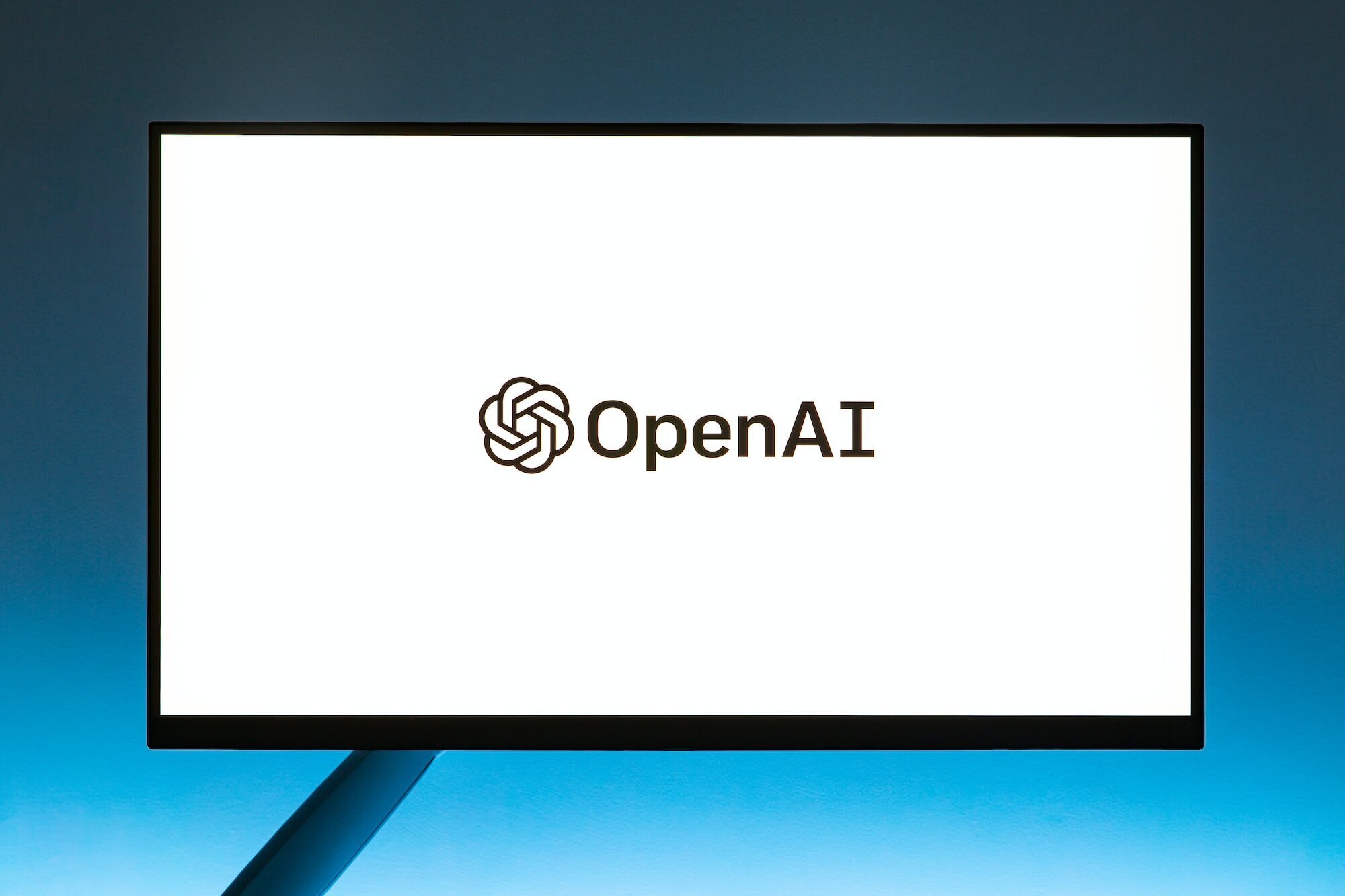
Since then, OpenAI has grown to become one of the world’s foremost authorities on artificial intelligence research, with a mission to ensure that the benefits of AI are shared broadly and fairly across society. The development of ChatGPT is just one of the many groundbreaking AI projects that OpenAI is working on to advance the field of natural language processing and transform the way we interact with technology.
A Summary of How to Use ChatGPT
ChatGPT is a powerful AI chatbot that can be used for a variety of purposes, including customer service, personal assistance, and language learning. With its natural language processing capabilities and advanced AI algorithms, ChatGPT can understand and respond to human-like conversations with remarkable accuracy. By following the steps outlined in this guide and consulting the FAQ section, you can start using ChatGPT today and take advantage of its many features and benefits.
This article has been written with the help of A.I. for topic research and formulation.