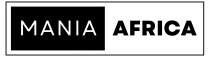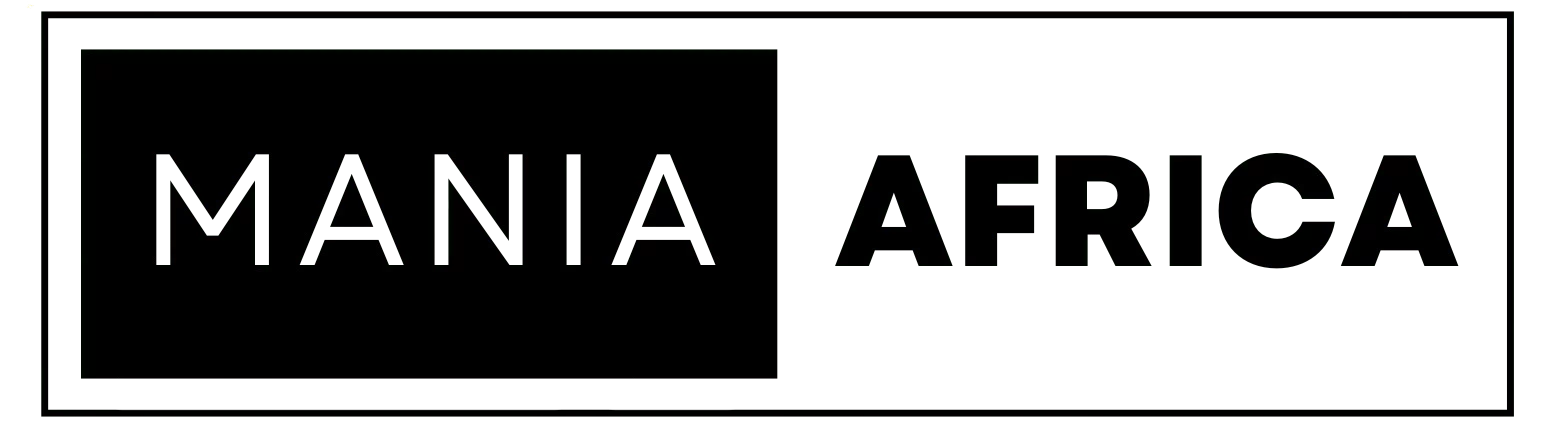Contents
- 1 Maximizing Your WordPress Site’s Performance: 7 Essential WordPress Optimization Techniques
- 2 1: Choose a High-Quality Hosting Provider
- 3 2: Use a Fast and Lightweight Theme
- 4 3: Optimize Your Images
- 5 4. Use Caching
- 6 5: Minimize HTTP Requests
- 7 6: Optimize Your Database
- 8 7: Use a Content Delivery Network (CDN)
- 9 A Summary of 7 WordPress Optimization Techniques
WordPress is an extremely powerful and flexible content management system (CMS) that allows website owners to create beautiful and functional websites without needing advanced technical knowledge. However, if your WordPress site is slow to load or has performance issues, it can negatively impact user experience, search engine rankings, and even your website’s overall success.
Fortunately, there are many WordPress site performance optimization techniques that can help you speed up your site and improve its overall performance. In this article, we’ll explore some of the most effective strategies for optimizing your WordPress site’s performance.
Maximizing Your WordPress Site’s Performance: 7 Essential WordPress Optimization Techniques
1: Choose a High-Quality Hosting Provider
The first step in optimizing your WordPress site’s performance is to choose a high-quality hosting provider. Your hosting provider is the foundation of your site’s performance, and a low-quality provider can severely impact your site’s speed and reliability.
When choosing a hosting provider, look for one that offers fast server speeds, reliable uptime, and advanced security features. Some popular hosting providers for WordPress sites include Bluehost, SiteGround, and WP Engine.

2: Use a Fast and Lightweight Theme
The theme you choose for your WordPress site can also have a significant impact on its performance. A fast and lightweight theme will load quickly, while a bloated or poorly coded theme can slow down your site.
When choosing a theme, look for one that is optimized for speed and performance. Avoid themes with too many built-in features, complex code, or large file sizes. Some popular lightweight and fast themes for WordPress include Astra, GeneratePress, and OceanWP.
3: Optimize Your Images
Images are an essential element of many websites, but they can also be a significant source of page bloat and slow loading times. To optimize your images for performance, compress them using a tool like TinyPNG or ShortPixel before uploading them to your site.
You can also use lazy loading techniques to defer the loading of images until they are needed. This can significantly improve your site’s performance and reduce the initial page load time.
4. Use Caching
Caching is the process of storing frequently accessed data so that it can be quickly accessed when needed. In WordPress, caching can be achieved through plugins like WP Rocket, W3 Total Cache, or WP Super Cache.
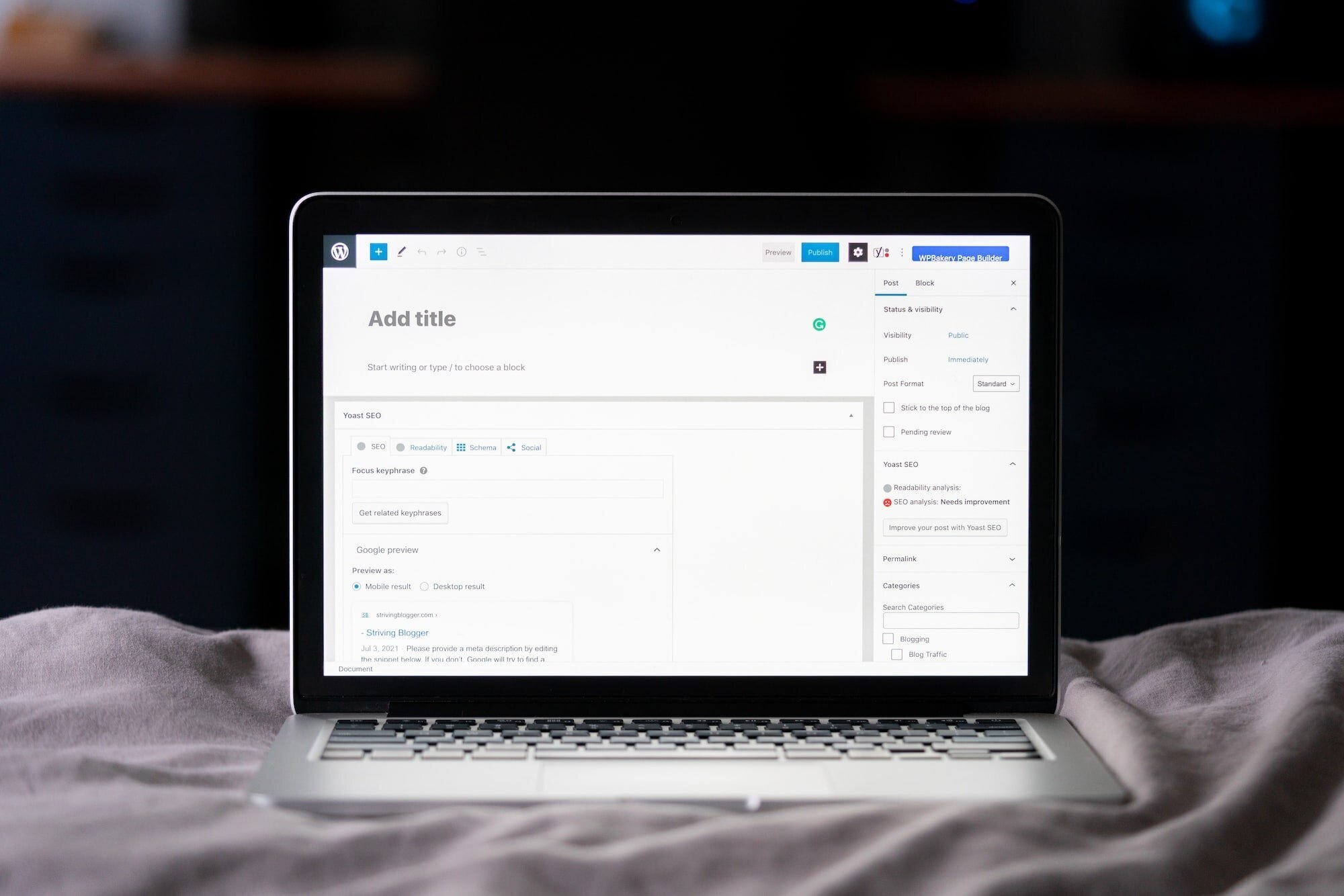
Caching can significantly improve your site’s performance by reducing the amount of time it takes to load pages and data. It can also reduce the load on your server and improve overall site stability.
5: Minimize HTTP Requests
HTTP requests occur when a browser requests a file from a server. Minimizing the number of HTTP requests your site makes can significantly improve its performance.
You can reduce HTTP requests by minimizing the number of files on your pages, reducing the size of your images, and using CSS and JavaScript files that are minified and combined.
6: Optimize Your Database
The WordPress database is where all of your site’s content and data are stored. Over time, the database can become cluttered with old or unused data, which can slow down your site.
To optimize your database, you can use a plugin like WP-Optimize or WP-DBManager. These plugins can remove old or unused data from your database, optimize your database tables, and improve overall database performance.
7: Use a Content Delivery Network (CDN)
A content delivery network (CDN) is a network of servers that are distributed around the world. When someone accesses your site, the CDN automatically selects the server closest to them to deliver the content.
Using a CDN can significantly improve your site’s performance by reducing the time it takes to load content and reducing the load on your server. Some popular CDN providers for WordPress sites include Cloudflare, MaxCDN, and Amazon CloudFront.
A Summary of 7 WordPress Optimization Techniques
Optimizing your WordPress site’s performance is an essential task for any website owner. By implementing the strategies outlined above, you can significantly improve your site’s speed and reliability, which can lead to better user experience, increased search engine rankings, and ultimately, more success for your website.
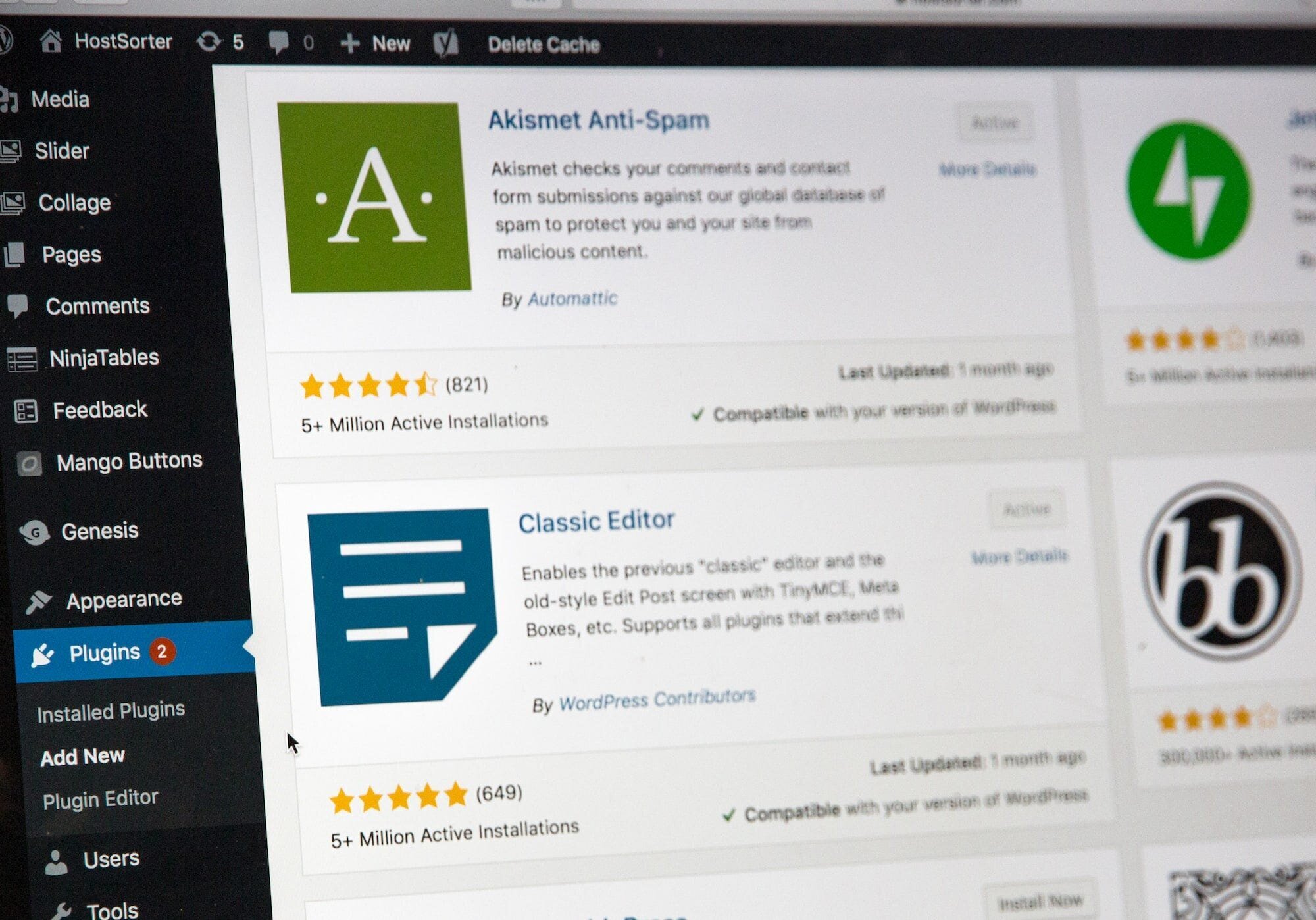
Remember to choose a high-quality hosting provider, use a fast and lightweight theme, optimize your images, use caching, minimize HTTP requests, optimize your database, and use a content delivery network (CDN). By following these performance optimization techniques, you can ensure that your WordPress site runs quickly and smoothly, delivering a seamless experience to your visitors.
As a website owner, it’s essential to regularly monitor your site’s performance and make adjustments as necessary. By staying on top of your site’s performance and implementing the strategies outlined in this article, you can ensure that your WordPress site continues to perform at its best, providing your users with an exceptional experience and helping you achieve your website’s goals.
This article has been written with the help of A.I. for topic research and formulation.