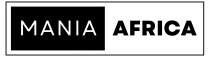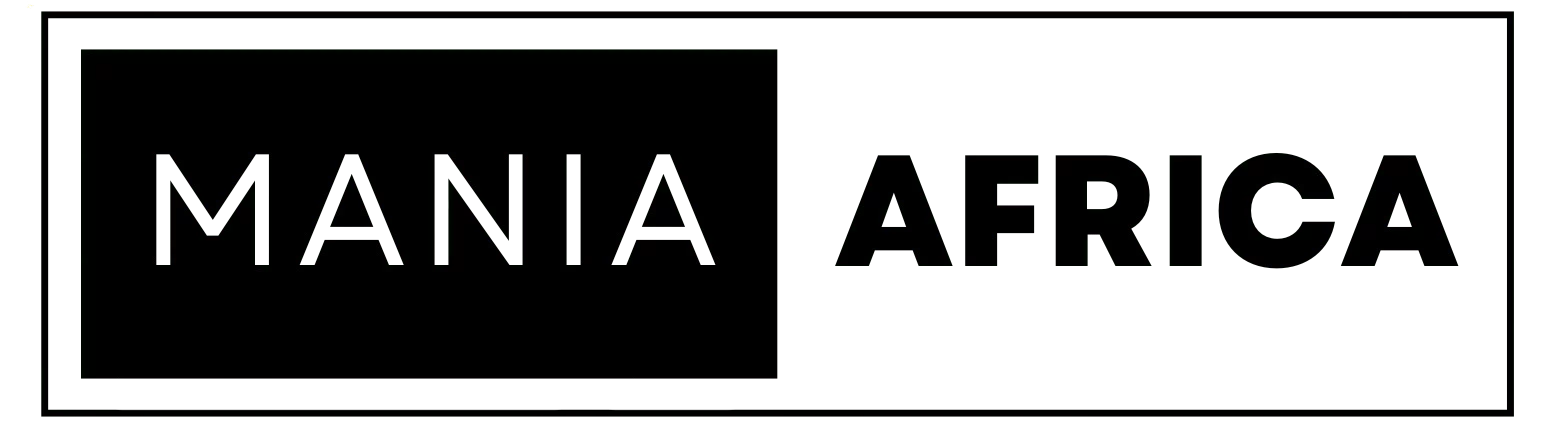Contents
- 1 How to Use Threema to Secure Your Communication
- 2 What is Threema?
- 3 How does Threema work?
- 4 A Step-by-Step Guide to Install and Use Threema on Android, iOS, Windows PC, and Mac
- 5 Benefits of using Threema
- 6 Threema vs. Other Secure Messaging Apps
- 7 Summary of How to Use Threema to Secure Your Communication
In today’s digital age, protecting our private communication has become increasingly important. With data breaches and cyber attacks on the rise, secure messaging apps are becoming more popular. Threema is one such app that offers end-to-end encryption and is a popular choice for people who prioritize their privacy.
How to Use Threema to Secure Your Communication
What is Threema?
Threema is a secure messaging app that was developed in Switzerland. It is available for Android, iOS, Windows PC, and Mac. The app offers end-to-end encryption, which means that the messages you send are only readable by the intended recipient.
One of the main advantages of Threema is that it is a completely independent app, meaning that it is not owned by any big tech company. This gives users peace of mind that their data is not being harvested or shared with third parties.
How does Threema work?
Threema works by encrypting all messages, calls, and files exchanged between users. This encryption ensures that only the sender and intended recipient can read the message, as the message is scrambled and unreadable by anyone else.
Threema uses public-key cryptography to establish a secure connection between users. Each user has a public and private key pair. The public key is shared with other users, while the private key is kept secret. When a message is sent, it is encrypted using the recipient’s public key, which can only be decrypted using their private key.
The app also offers several additional security features, such as verification of contacts and QR code scanning to verify identities. This ensures that users are communicating with the right person and not an impostor.
A Step-by-Step Guide to Install and Use Threema on Android, iOS, Windows PC, and Mac
How to install Threema on Android
- Go to the Google Play Store on your Android device.
- Search for Threema in the search bar.
- Click on the “Install” button.
- Follow the on-screen instructions to complete the installation process.
How to install Threema on iOS
- Go to the App Store on your iPhone or iPad.
- Search for Threema in the search bar.
- Click on the “Get” button.
- Follow the on-screen instructions to complete the installation process.
How to install Threema on Windows PC
- Go to the Threema website (https://threema.ch/en) on your PC.
- Click on the “Download” button for Windows.
- Run the downloaded setup file.
- Follow the on-screen instructions to complete the installation process.
How to install Threema on Mac
- Go to the Threema website (https://threema.ch/en) on your Mac.
- Click on the “Download” button for Mac.
- Run the downloaded setup file.
- Follow the on-screen instructions to complete the installation process.
Benefits of using Threema
- End-to-end encryption: Threema offers end-to-end encryption, which ensures that messages are only readable by the sender and intended recipient.
- Independent app: Threema is an independent app, meaning that it is not owned by any big tech company. This gives users peace of mind that their data is not being harvested or shared with third parties.
- Additional security features: Threema offers several additional security features, such as verification of contacts and QR code scanning to verify identities. This ensures that users are communicating with the right person and not an impostor.
- Anonymous usage: Threema does not require users to provide any personal information, such as phone number or email address. This allows for anonymous usage of the app, further protecting users’ privacy.
- No data collection: Threema does not collect any user data, such as messages, contacts, or metadata. This ensures that users’ data is not being used for advertising or sold to third parties, which is a common practice among other messaging apps.
- Cross-platform compatibility: Threema is available on multiple platforms, including Android, iOS, Windows PC, and Mac. This makes it easy for users to communicate with each other, regardless of the device they are using.
- Group chats: Threema allows users to create group chats with up to 256 participants. The messages exchanged in these chats are also end-to-end encrypted, ensuring that only the members of the group can read them.
- Secure voice and video calls: Threema also offers secure voice and video calls, which are also end-to-end encrypted. This ensures that the calls cannot be intercepted or listened to by anyone else.
Threema vs. Other Secure Messaging Apps
When it comes to secure messaging apps, Threema is not the only option available on the market. Other popular apps like Signal and WhatsApp also offer end-to-end encryption and additional security features. So, how does Threema compare to these apps?
Threema vs Signal
Signal
is often considered the gold standard for secure messaging apps. It is open source, meaning that its code is available for review by anyone, which ensures transparency and security. Signal also offers many of the same features as Threema, including end-to-end encryption, secure voice and video calls, and group chats. However, one key difference is that Signal requires users to provide a phone number to sign up, while Threema does not.
Threema vs WhatsApp
While WhatsApp also offers end-to-end encryption and is widely used around the world, it is owned by Facebook, which has raised concerns about privacy and data collection. WhatsApp also requires users to provide a phone number to sign up, which can be a privacy concern for some users. Threema, on the other hand, does not collect any user data, and users can use the app anonymously without providing any personal information.
Threema vs Telegram
While Telegram permanently stores messages on its server, making them potentially accessible to the service provider, Threema offers end-to-end encryption that ensures only the intended recipient can read messages. This means that Threema provides a higher level of privacy and security compared to Telegram, which relies on server-side storage. Therefore, if privacy and security are a top priority, Threema is a better option than Telegram.
Overall, Threema offers a strong set of security features that can help users protect their privacy and ensure the confidentiality of their communications. While there are other secure messaging apps available, Threema stands out as an independent app that prioritizes user privacy and security.
Summary of How to Use Threema to Secure Your Communication
Threema is a secure messaging app that offers end-to-end encryption and several additional security features. It is an independent app, meaning that it is not owned by any big tech company, and it does not collect any user data. Threema is available on multiple platforms, making it easy for users to communicate with each other, regardless of the device they are using.
Its additional security features such as verification of contacts and QR code scanning, ensure that users are communicating with the right person and not an impostor. The app also allows for anonymous usage and offers secure voice and video calls. If you prioritize your privacy, Threema is definitely an app worth considering.
This article has been written with the help of A.I. for topic research and formulation.