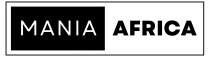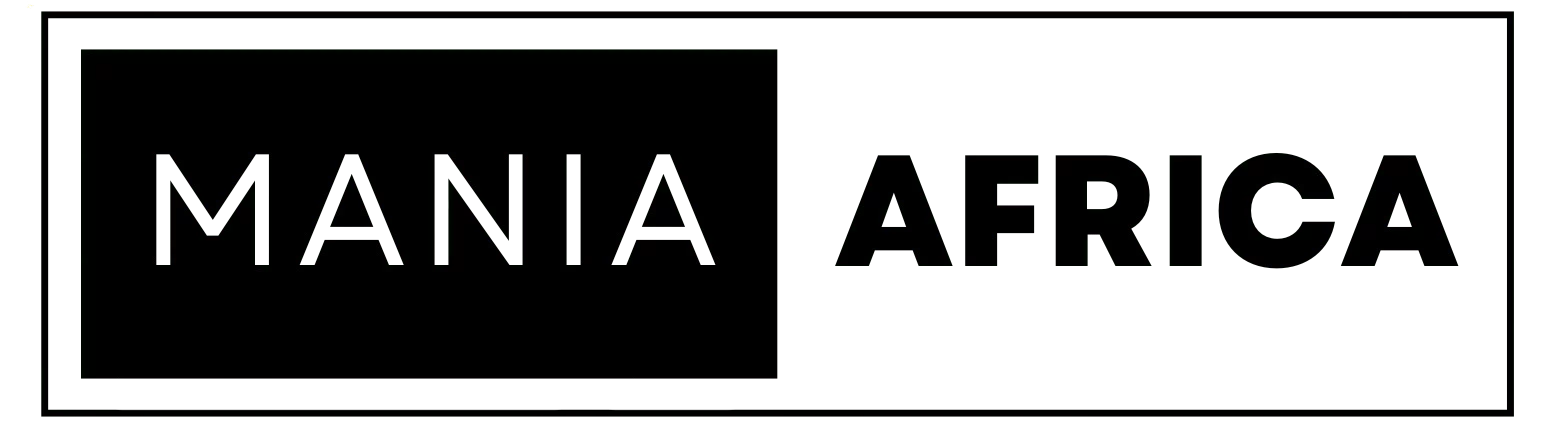Contents
- 1 WooCommerce Inflates the WordPress Database
- 2 WooCommerce Necessitates the Installation of Numerous Plugins
- 3 WooCommerce Bundled with a WordPress Content Site Makes Storefront UI Changes and Optimizations Difficult and Constrained
- 4 WooCommerce Runs Numerous Scripts on All Pages when Bundled with a Content Site, Even the Ones It Doesn’t Need
- 5 The Solution: Moving Your WooCommerce Store away from WordPress Content Sites
- 6 Mania Developers: We Can Help
WooCommerce is WordPress’ default e-commerce application that is developed by their company, Automattic. When starting out in WordPress, it’s easy to want to have your WordPress app installed together with the WooCommerce plugin as a way to ensure you have an in-app store together with a content site.
However, in our experience, we have found that doing this inflates the WordPress database and may lead the site to suffer a lot of bulk and even end up becoming slow. Instead, we recommend that you separate your WordPress content sites from your WooCommerce store, to ensure that you get the best of both worlds. Here’s why you should install WooCommerce applications separately from WordPress content sites.
WooCommerce Inflates the WordPress Database
When starting out with half a dozen of our sites, we made the mistake of having the content sites installed along with a WooCommerce store so that each site would have its own in-house store.
However, we quickly realized that WooCommerce would heavily inflate the database, with up to 10x new tables installed ranging from WooCommerce necessary tables to those created by the plugins we installed for WooCommerce.
The danger of this is that your database will become very inflated and may lag the site. WooCommerce also requires numerous transients to be running at any point in time, to support certain functions such as adding to cart, checkout, updating order information, etc.
WooCommerce Necessitates the Installation of Numerous Plugins
Another drawback of bundling Woocomerce with content sites is that it necessitates the installation of numerous other plugins to support the e-commerce store. These range from payment plugins, store UI plugins, and even social media connectivity plugins such as Facebook for WooCommerce.
These plugins will average ten to twenty of them that are necessary to optimize your WooCommerce store to its best performance and UI level. By having WooCommerce bundled with a content site, that already requires ten to twenty of its own plugins, you may end up with a site that has thirty to forty plugins, which are too many and will unavoidably slow down the site.
WooCommerce Bundled with a WordPress Content Site Makes Storefront UI Changes and Optimizations Difficult and Constrained
When running WooCommerce as part of a WordPress content site, you are restricted in terms of what store user interface customizations, changes, and optimizations you can make. In most instances, you will be forced to have the same theme for your content site, on your e-commerce store. What this means is that you will have little to no leeway in customizing your WooCommerce storefront.
For instance, if you have installed the Twenty Sixteen theme on your WordPress site and have WooCommerce bundled together with it, your storefront can only utilize the Twenty Sixteen theme and may only allow customizations as deep as the theme itself allows.
To avoid this, we recommend shifting your WooCommerce store to a dedicated WordPress application and there you can have more leeway when it comes to designing and customizing your storefront. When independent, you can install a WooCommerce theme or storefront theme of your choice.
WooCommerce Runs Numerous Scripts on All Pages when Bundled with a Content Site, Even the Ones It Doesn’t Need
Another significant drawback of bundling WooCommerce with a WordPress content site is that WooCommerce will run numerous scripts on all pages, even those it doesn’t need.
Even more, the numerous WooCommerce-related plugins you will have added will also run their scripts on all pages, even those unrelated to your WooCommerce store. These plugins’ and WooCommerce’s scripts may lag the entire site, and lead to numerous losses in speed, user-friendliness, and even SEO (search engine optimization).
The Solution: Moving Your WooCommerce Store away from WordPress Content Sites
To solve the drawbacks of bundling WooCommerce with WordPress content sites, we recommend that you move your WooCommerce store to its own standalone application where the ‘Home’ of the site will be your WooCommerce storefront.
By doing this, you’ll alleviate the burden of carrying an e-commerce store for your content sites, and give them a chance at being faster, less bulky in the database, and also only running scripts that support the content and content-site plugins.
Separating the two will also ensure that the WooCommerce app will have its own application and database. It will also be more customizable and can have all the plugins it needs, without them affecting a content site and only supporting the store.
Mania Developers: We Can Help
Here at Mania Developers, we can help you move your e-commerce store away from your content site with minimal to no losses in WooCommerce data and even the database. We’ll help you migrate the store and the database and also set up the new store on its own application.
We have developed a dozen of our own sites so far (see all our sites on https://linktr.ee/davidmania), and also an e-commerce store; Mania Drip Store. The store is now our overall store for all of the sites, ensuring that content sites only work to support the content while the e-commerce store only works to support itself and is independently poised to ensure that it is customizable and has its own database.