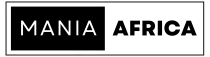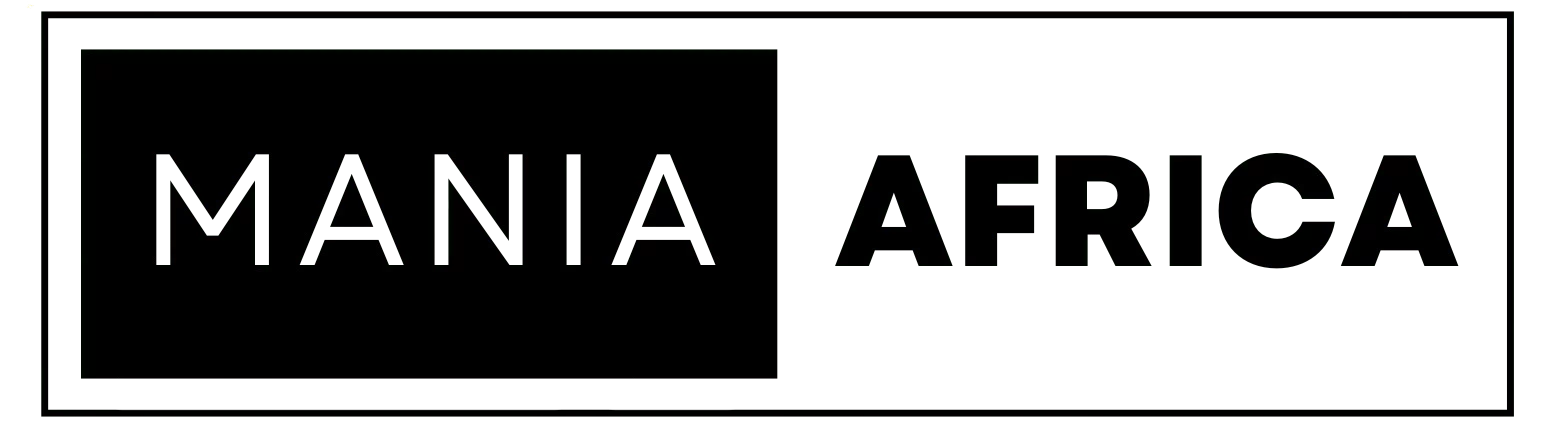Contents
Introduction
As a small business owner using WooCommerce, a content creator creating blogs on WordPress or a learning institution using LearnDash, your time is best used creating content or running your business, and not endless web development. That’s where managed hosting—and managed cloud hosting in particular—comes in. Everything is now on the cloud and for your WP website, setting things up and optimizing for optimal performance—as per your business or content goals—can be quite complex.
Managed cloud hosting promises to alleviate the strain of all that, and ensure hands-off management for you as you get things going on WordPress. Managed hosting handles all the technical tasks for your WP’s server architecture, such as server setup and maintenance, software updates, backups, and security patches, etc. Compared to lower-cost shared hosting, this is far more reliable for content, business, and educational sites. Moreover, it ensures that you stay focused on what’s actually important: delivering to your readers, clients, or learners.
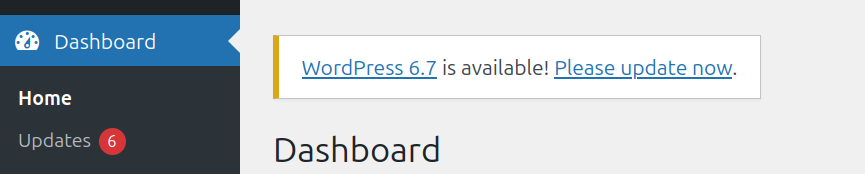
With managed cloud hosting, you also get built-in reliability with 24/7 stack monitoring and expert support. This ensures high uptime for your site and that any technical issues which may arise are resolved quickly. The beauty of this is that you do not need to have technical expertise to ensure that your WordPress stack is well secured, fast, and fully-optimized to operate efficiently—and as seamlessly as possible.
You shouldn’t just go for any managed cloud hosting for WordPress. Instead, go for a provider who actually cares about your business and goals. Go for a managed cloud host who understands that when you succeed, only then will they succeed also.
In our experience, Cloudways is such a host—one that not only cares for your business and its tech, but also gives you all the tools you need to succeed with WordPress—at an affordable price. Additionally, without making compromises on ensuring security, speed, choice and flexibility, and customer support. Even more, Cloudways gives you a plethora of the best enterprise tools and add-ons, going that extra step to ensure you succeed.
Cloudways asserts that WooCommerce sites on their platform see “10x speed boost, enterprise-grade security, [and] 99% uptime”.
In this article, we look at 5 reasons why your WordPress website needs managed cloud hosting, and why we think Cloudways is the best—with real-world results.
1. Lightning-Fast Performance
Beyond everything else, the biggest reason why your WordPress website needs managed cloud hosting is to ensure lightning-fast performance. Performance is the cornerstone of success in the digital landscape, as it is at the crux of ensuring good user experience.
Your site is in existence to serve your users, and if it is laggy, inconsistent, visually unappealing, or riddled with quirks, then it will greatly affect your ability to attain your business goals.
Here’s how Cloudways #managedcloudhosting ensures lightning-fast performance.
High-Speed Infrastructure
Cloudways’ servers use cutting-edge hardware such as NVMe SSD drives and the latest CPU tech—such as AMD EPYC—to ensure that at its core, your website can perform efficiently and execute read/write operations fast. Beyond that, Cloudways also offer CPU-Optimized instances such as the Digital Ocean Premium Droplets, which add another layer of efficiency and speed.
NVMe storage offers much faster data access as compared to standard disks, and in benchmarks, CPU-Optimized servers handled far more traffic with lower latency than traditional servers.

Not all servers are the same, and having the best hardware and software mix is the differentiator. Even more, choosing a host who balances cost and the value you get in return, is essential in ensuring long-term longevity and business success.
Related: Why Your WordPress Multisite is Lagging — and How CPU-Optimized Hosting Can Fix It
Integrated caching stack:
Every Cloudways server comes with a pre-configured multi-level caching layer (Redis, Memcached, Varnish) and the Breeze WordPress plugin. This ensures that caching happens both at the plugin-level, and at the server-level.
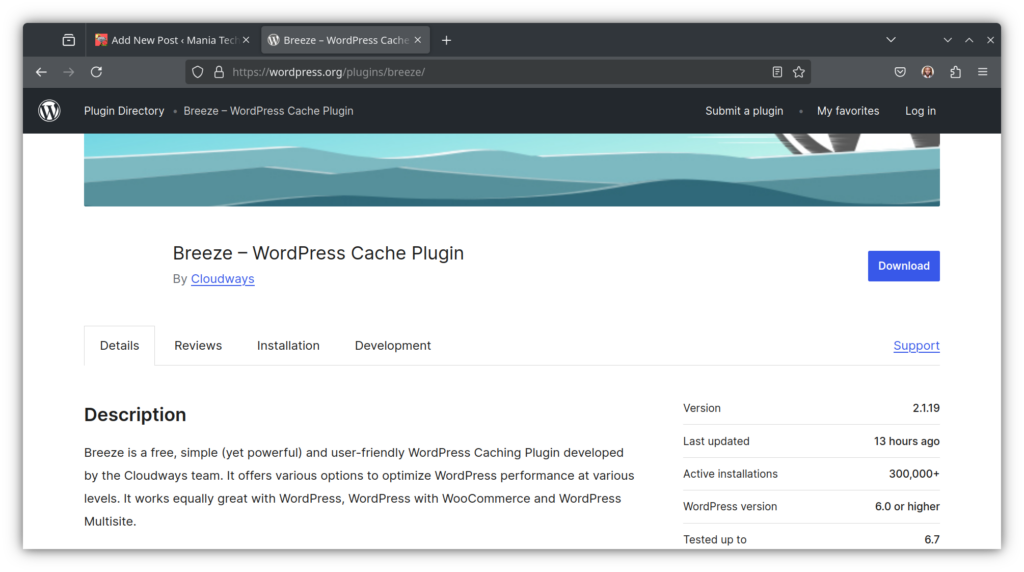
As we have seen in our other WordPress guides, caching is super important to page speed, and load times. As such, by ensuring that you have the best possible combination of caching tools on both layers, Cloudways sets you up for above 90 pagespeed scores, giving your site that extra kick in terms of performance, user experience, and SEO.
Cloudways’ built-in cache system delivers lightning-fast speeds without necessitating manual setup. Beyond that, Cloudways also provides Redis Pro object caching via the Object Cache Pro plugin, which they offer for free and that comes pre-configured—on every new WP install—on their platform.
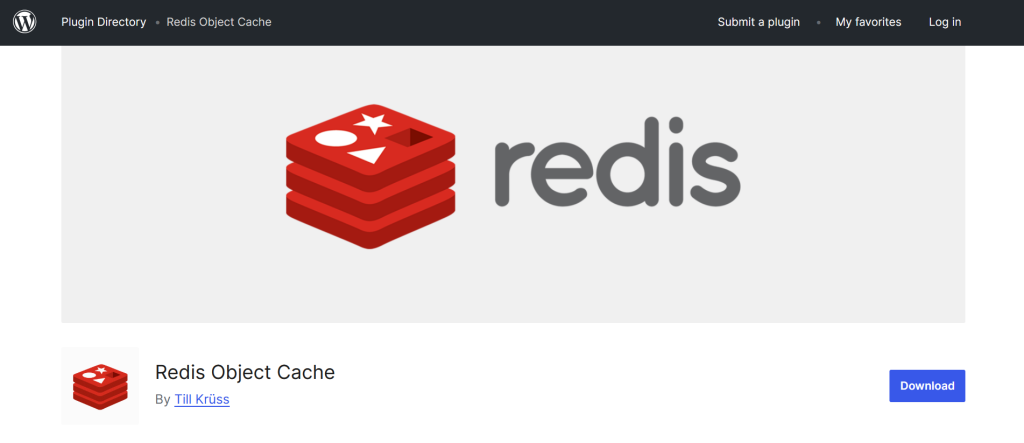
Technically speaking, sites on Apache/Nginx+Varnish+Memcached (“the ThunderStack”) load with minimal delay in real-world tests. Cloudways ensures that you get this off the bat—pre-configured and pre-installed.
As someone who’s dabbled in WordPress development over the past 5 years, this is a huge deal, as doing a custom setup of all or each of these can be quite difficult. Even more, if your site is on a host who doesn’t provide the needed tech and integrations, it can be outright impossible.
Related: Mastering Server-Level WordPress Optimizations: Proven Strategies for Blazing-Fast Performance
Global CDN included:
Beyond caching, all Cloudways plans include Cloudways’ own CDN, which caches your static content at edge servers worldwide. By serving files from locations that are close to visitors, a CDN dramatically reduces latency. Studies have also shown that site load times can drastically improve with a good CDN, even by as much as up to 72%.
Additionally, Cloudways also provides a Cloudflare Enterprise plan add-on, which is Cloudflare’s highest plan, that can elicit huge gains in pagespeed on top of the caching Cloudways offers natively.
Proven speed gains:
Cloudways customers, such as myself, report huge performance improvements after switching. In one case, moving a large WooCommerce site to a Cloudways server—with NVMe disks—cut page load times by a whopping 50%. In practice, the combination of powerful CPUs, fast disks, caching and CDN, means that your WordPress site loads in a flash for every user—even when visiting dynamic pages such as cart and checkout pages.
Related: How to Optimize WooCommerce for Speed and Security
2. Ironclad Security
Security is another hugely important tenet of ensuring that you reach your business goals, and with managed cloud hosting, your host handles server security for you. Even so, Cloudways goes beyond that by ensuring your site remains secure at all times via the following.
Server-level firewall:
Cloudways protects every server on their platform with the Imunify360 firewall, which undertakes the filtering of malicious software at the network layer, i.e., before the request reaches your server.
Consequently, bots and hacks are blocked before they even reach your site, ensuring protection from common WordPress attacks such as DDoS attacks. A DDoS attack is where malicious actors send too many requests to your server, with the intent of overburdening it and denying access to genuine customers.
Related: Free and Paid Ways to Secure WordPress: Essential Tips for Securing Your WordPress Site
Automatic updates & SSL:
The Cloudways platform automatically applies software and OS security patches to your WordPress install, without the need for any manual action from you.
The platform also offers free 1-click Let’s Encrypt SSL Certificates, ensuring that your customers can confidently connect to your site, without having to worry about interception by malicious actors.
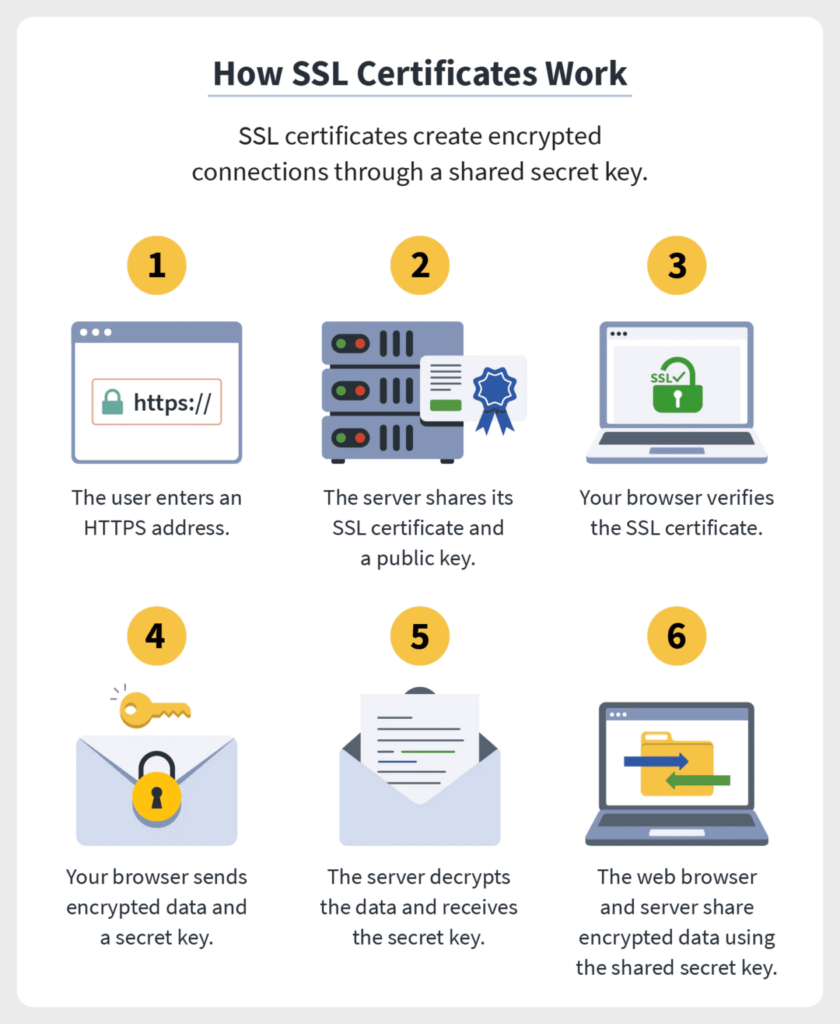 As a result, all connections to your site are encrypted, and you can rest assured also, that your WP site will run the latest secure version—and get security updates as and when they come out.
As a result, all connections to your site are encrypted, and you can rest assured also, that your WP site will run the latest secure version—and get security updates as and when they come out.
For an e-commerce site, for instance—and generally for WordPress—ensuring constant security is hugely important as not only does it ensure the safety of your intellectual content, but also reassures customers of the safety of their data. As a result, users are more confident when interacting with your website.
Advanced safeguards:
Cloudways’ servers also inculcate advanced safeguards using features such as two-factor authentication for secure logins, IP whitelisting, and Fail2Ban brute-force protection—which further harden your site against attacks.
2-Factor authentication ensures secure logins for you and your staff members, requiring a second-set of authentication anytime someone logs in to your WP. IP whitelisting ensures that you can restrict access to your site’s backend to particular IP addresses, such as a corporate IP address that only your staff members have. Fail2Ban brute-force protection, on the other hand, ensures that malicious attackers cannot undertake countless password guesses, in an attempt to stumble upon actual passwords.
Even more, Cloudways also offers access-control mechanisms, where you can provide access—to certain servers or applications—to certain users, ensuring that someone like a web developer, for instance, only gets access to the particular application they are working on and nothing else.
They also offer the MalCare Pro Security plugin for free—on each new WP install—where it comes pre-installed and pre-configured. From a security perspective, it doesn’t get better than that.
You can get a 20% Cloudways Discount by using our promo code ‘MANIAINC‘. We may get a commission when you do or when you get a Cloudways plan via one of our links.
and find one that works for you.
PS: We may earn a commission at no extra cost to you.
Automated backups:
The longer you create on WordPress, the more you realize how important it is to always keep recent and well-secured backups. Taking a backup for a huge WP site can be jarring; and if your host doesn’t provide you with the right tools, it can be a process that takes hours on end—just to back up your site. Even more, if your server lacks enough storage space, then it can be quite daunting as your site may slow down or crash when a backup occupies space alongside the active directories of your site.
With Cloudways, however, you never have to worry about backups. First, you can schedule and take backups both at the application level, and also at the server level. Second, you can choose to either store the backups locally, or to their backup service which is free to use, and intensely reliable. In comparison, while on shared hosting, your host may force you to only backup to your site’s storage media, or even lack a backup mechanism at all.
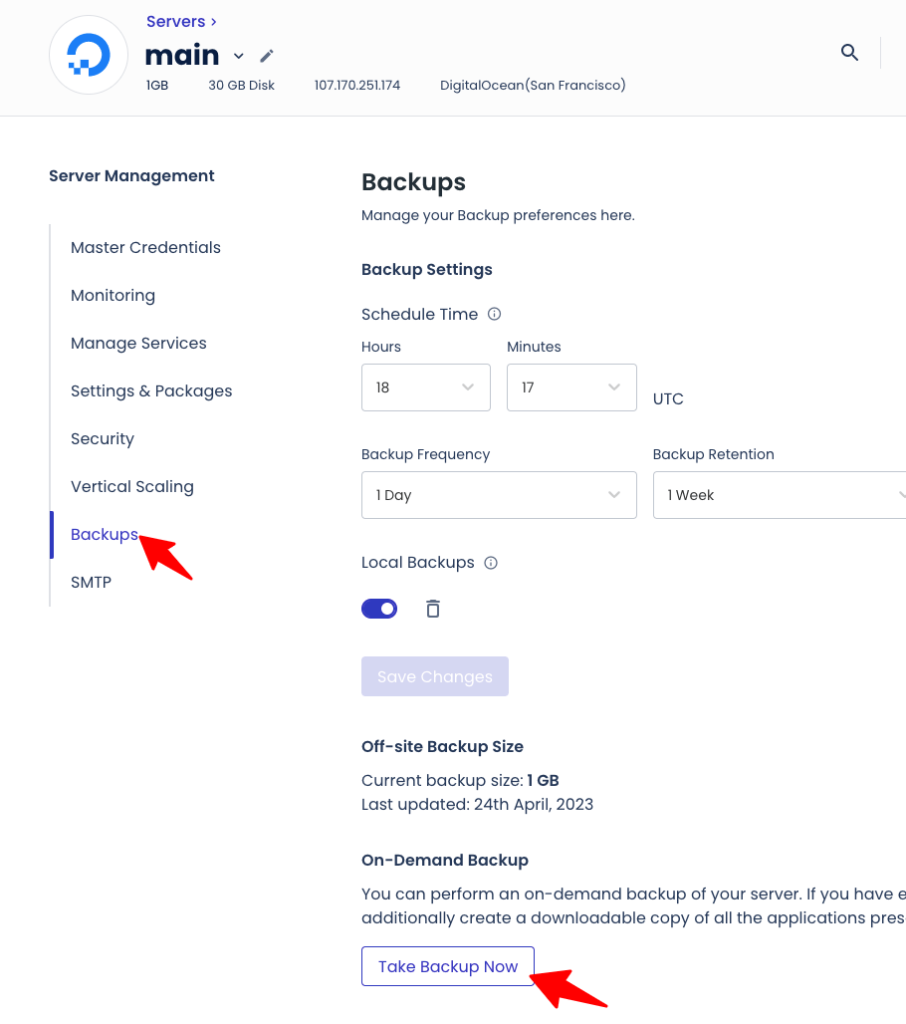
Considering that your WP site is your literal business, it can be jarring to think of what would happen if you needed to do an urgent restore. In contrast, with Cloudways you also get a one-click restore button that you can easily use to restore from a backup.
It is also worth mentioning that they also offer a one-click staging management platform, where you can test plugin changes, code configs, and so on. This means that you won’t have to do these tests and development work on the production site, and as a result, you will probably not need to do restores from backups as often.
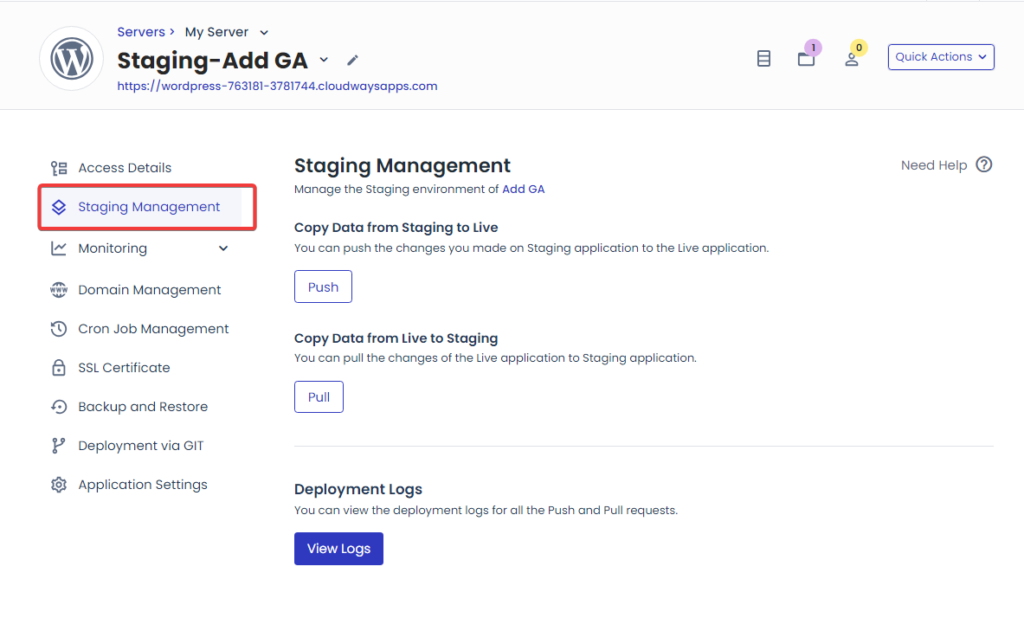
Additionally, you will also be able to easily pull your entire site to the staging platform, do development work, and then using just a single-click, push the changes to your live site. The ease of using Cloudways is unparalleled.
Read more on Easy and Quick One-Click and One-Plugin Optimizations for WordPress
3. 24/7 Expert Support
Ever been with a web host whose support team is very hard to reach? I have, and it’s so disappointing if you end up having to look for solutions yourself. Solutions that a responsible, caring web host could have helped you get quickly. No matter how good their technology is, if a web host falters in terms of customer service and customer support, then they’ll most likely let you down.
I am sure you wouldn’t want to be stuck with a customer support bot when your site has crashed—for instance—and you are losing out on possible WooCommerce sales by the minute.
Cloudways is the complete opposite. Here’s why.
Around-the-clock help:
When hosting your site with Cloudways, you always get 24/7/365 live chat support with their in-house cloud hosting experts. It doesn’t matter what time of day or night it is—or if it’s a holiday. You could even be in the Arctic, but you can always rest assured that in less than 5 minutes or so, a real person will be on the other end of the line—ready and eager to help you with whatever issue you are experiencing. That’s priceless.
Full-stack troubleshooting:
Since it’s a managed platform, the Cloudways support team helps with server and application-level issues alike. They’ll fix server config problems, performance bottlenecks or WordPress/plugin conflicts so you don’t have to.
You could be on a host whose support team is responsive, but often unwilling to support any application-level issues. They may even lack sufficient documentation, but still guide you to their docs. This is often the case when using shared hosting, as there’s just too many user sites—and potential points of error—on any particular server.
With Cloudways managed cloud hosting, however, you will always be sure that you can get expert support and assistance with both server-level and application-level issues, including server config issues, performance bottlenecks or WP/plugin conflicts. Beyond that, Cloudways have superior WordPress documentation and guides, ensuring that you can always get the info you need—without even having to contact support.
Even when you do, their support team is very courteous, patient with you, and will always listen to your case—and offer the best help possible. In situations where a too-specific plugin issue has arisen, or where they lack the tools to help you, the support team will courteously guide you to a resource that can help—or show you how to contact a specific plugin’s developer for assistance.
Moreover, in such a case, the support staff will provide you with all the info and details you need—to provide to the plugin developer about your server.

Expect such a high level of customer service with Cloudways; and to be honest, once you get such above-and-beyond customer service, you will not want to go back to endless delays and endless bots.
Highly-rated service:
Cloudways’ customer support has been consistently praised by users. For instance, a review on Trustpilot termed it as “above and beyond” service from the support engineers. Another reviewer said that the human agents were “amazing… able to explain what was happening and how to get it resolved” where a chatbot would have failed.
In my experience, this is totally true. First, support is easy to get to in the server dashboard/UI. All you have to do is click on a pane on the right and that directs you to a chat where all you need to do is type “Talk to a person” and go past the chatbot. Mind you, the chatbot will suggest helpful articles from Cloudways’ documentation, and you also get a button to select what the issue is about i.e, whether it is a technical or billing issue.
Once you say you want to talk to a person, then the chat shows you that your message has been queued to the next available support agent, and does a superb estimation of how long it will take. In less than five minutes or so, you will be talking to a human support team member, and thankfully, the chat emits a tone whenever a new reply has arrived—leaving you to work on something else as you wait.
The Cloudways support staff are cordial, courteous and, above all, very understanding and helpful. Try it for yourself. I am sure you won’t regret it. Try it out and check out the login page, where you may get a gift card for leaving a rating of Cloudways on your favorite review platform.
You can get a 20% Cloudways Discount by using our promo code ‘MANIAINC‘. We may get a commission when you do or when you get a Cloudways plan via one of our links.
for one that works for you.
Peace of mind:
For site owners who are non-technical (be it bloggers, educators, or small businesses, etc.) any issue on your WordPress site—such a slow site or admin dash, a plugin error or hacking scare, etc.—can be quickly escalated on Cloudways. Moreover, you are always ensured that you will get timely expert support and guidance, without needing to have a full-time tech team in-house.
4. Endless Choice & Flexibility
Having used numerous hosting services over the 5 or so years I have been using WordPress, I have a really intense appreciation for choice and flexibility.
If you’re like me and your WP website is your baby, then you want it running perfectly, and as fast as possible, with little to no downtime. You want your site working at the highest levels possible. You want it to be powerful and to offer a seamless, intuitive user experience to your readers/customers. Above all else, you want it working perfectly.
Naturally, you also want access to the best tech and tools to support your WP site, the flexibility to choose the tech that aligns with your preferences or use-case, and the choice of architecture. Here’s how Cloudways ensures you have it.
Multi-cloud selection:
With Cloudways, you get endless choice and flexibility since you are able to choose from a host of varied cloud server architecture—from the best players in the market. When choosing a server, you can pick from AWS, Google Cloud, Digital Ocean, Linode, and Vultr—giving you the freedom to pick whichever architecture and provider you want. Beyond that, you get the choice of what tier and price level fits your business—from any of these companies—helping you better align your hosting costs to your business goals.
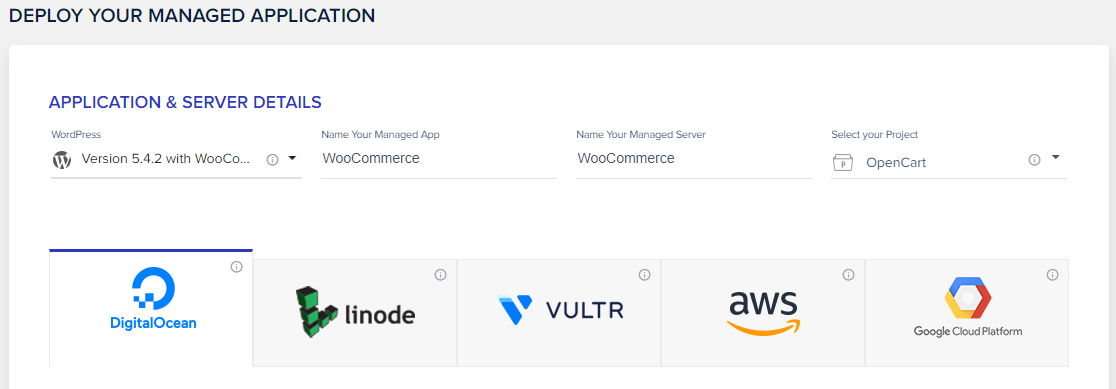
Moreover, you retain the flexibility to change your tier or provider, as Cloudways provide cloud servers that can be easily upgraded or downgraded. Upgrades/downgrades can happen either on the same server as with AWS, or by easily cloning your current server to an upgraded or downgraded variant.
Essentially, in just a single click, you can copy over your server and its entire host of applications to another server (from the same or a different provider, or on a higher or lower tier) without a fuss.
As far as I know, no other managed host—or cloud host—offers this breadth of choice under a single console.
Scale on demand:
As previously mentioned, you get the flexibility to scale on demand while using Cloudways. Your servers will always be standalone and fully dedicated to only you and your applications. Need more CPU or RAM for a growing WooCommerce store? Just change the plan or provider in a few clicks. Want to experiment on Google Cloud? Easily launch a server on any of their tiers—and manage it alongside your DigitalOcean CPU-Optimized premium droplet. Simple.
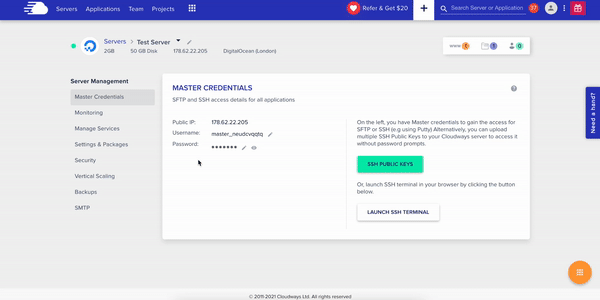
From a web development perspective, such endless choice and flexibility are priceless. You could whip up a server to test your idea for an AI app instantly, while keeping your server with your production (live) site untouched and unaffected.
On other hosts, you would probably need to set up a new account, add a new payment method, etc., all cumbersome tasks when what you really need is a platform to quickly apply a flash wave idea.
Centralized control:
Another huge benefit of using Cloudways is how intuitive their dashboard is and, essentially, how it gives you centralized control for all your servers and applications.
Before even thinking too deeply about that, the fact that Cloudways treats servers and applications in a containerized way is a huge plus. It allows you to undertake optimization for all applications on a server in a containerized way—while still retaining the ability to configure each application on its own.
All sites and servers—whether it’s a WordPress blog or a LearnDash e-learning portal—are managed from one intuitive dashboard. This unifies control when you run numerous sites or different kinds of applications; be it WooCommerce, WordPress, BigCommerce, etc. Beyond that, Cloudways give you a host of options that are well-arranged, further centralizing things like domain management, SSL certificate management, backups and restores, etc.
A good way to illustrate this is: you know how the WordPress dashboard sometimes feels either too cluttered or just poorly arranged? Cloudways’ dashboard is the complete opposite. All related settings are grouped together, and everything can be reached in a single-click. As such, you can whip up a server—and in just a single-click—schedule a backup (on either the application or server levels and dashboards). Yes, you get a fully kitted dash for both the overall server, and for a particular application.
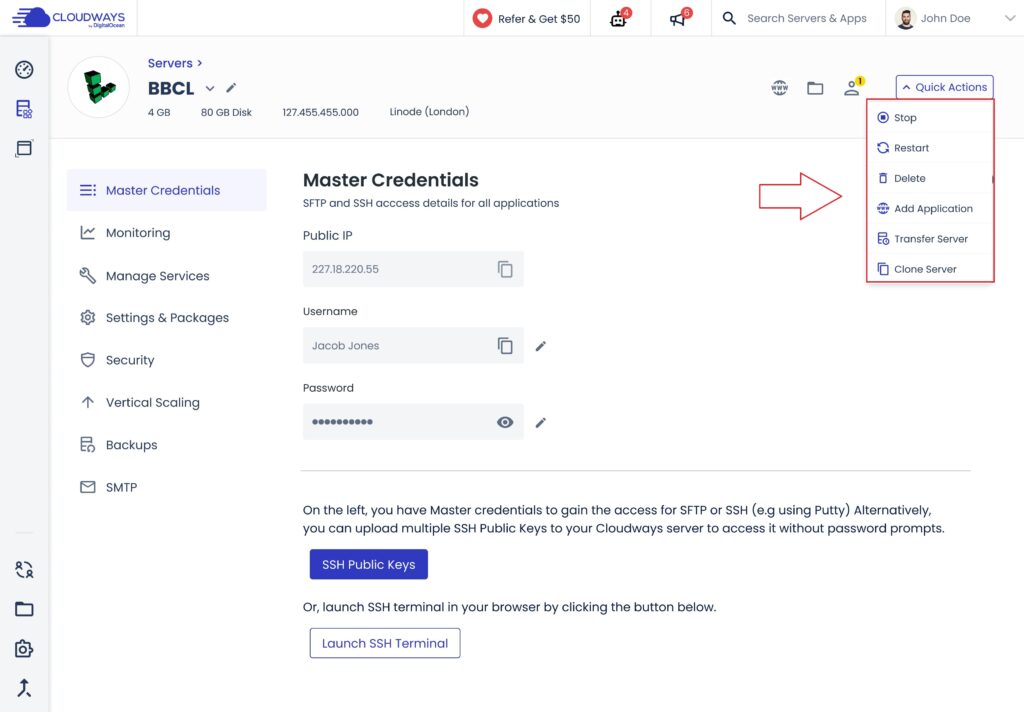
When in a crunch—like when your site has crashed due to a plugin install/update, for instance—you are always assured that you can reach the restore button in a single-click, and within 2–5 minutes your app restore will be done; and your site won’t have to suffer downtime.
Functions like rebooting servers, cloning apps or deploying SSL certificates, among many others, are seamless and can be done in seconds.
On other hosts—or on shared hosting—doing something like a restore can be slow and cumbersome. Often, it may not even be allowed as it could affect other sites on the shared server. In most cases, even other sites on the shared server doing intensive things—like restoring a backup or heavily using the WP dash—can be felt both by you and your users—as everything would slow down as a result.
For an e-Commerce site or an e-learning portal, you can imagine how that would be super annoying if learners, for instance, cannot navigate through test questions or keep being delayed by slow response times. With Cloudways, that will NEVER happen. Your servers are your own and are not in any way shared. The only way your server goes down is if you shut it down. Period. No ifs, no buts, no excuses!
Explore Cloudways plans and pick one that works for you.
PS: We may earn a commission.
Pay-as-you-go billing:
Let’s talk about billing. As a web owner, you will not have to pay for anything for the first 3 days after migrating to Cloudways. You get a 3-day FREE Trial to test anything and everything on Cloudways, no card required. For 72 hours, you can stress-test their servers, do page speed tests, start test WP instances or BigCommerce apps, whatever.
Once the 3-day trial is over, you add a payment method, but YOU WILL ONLY BE CHARGED FOR WHAT YOU USE. Not a blanket charge for the entire month or year, and no assumptions or estimations on usage. Everything is billed per hour and if you whip up a server for just 40 minutes, say to test a plugin, you will only be charged 40/60*100 of the hourly cost of that particular server.
What happens then is that all your charges for your different uses over the entire month—i.e., the total hours used—are added up, and that’s your final and only bill on Cloudways. No hidden fees, no estimations of use, no guesses.
Everything is tallied per hour, in a PAY-AS-YOU-GO billing system. Flexible and very simple. Moreover, your payment method is only charged once at the end of the month. No pre-payments and no funny business. You only pay for what you use. There are also no per-module charges for things like bandwidth—you pick a server and that server comes with pre-defined storage space, bandwidth, and an hourly charge. Simple.
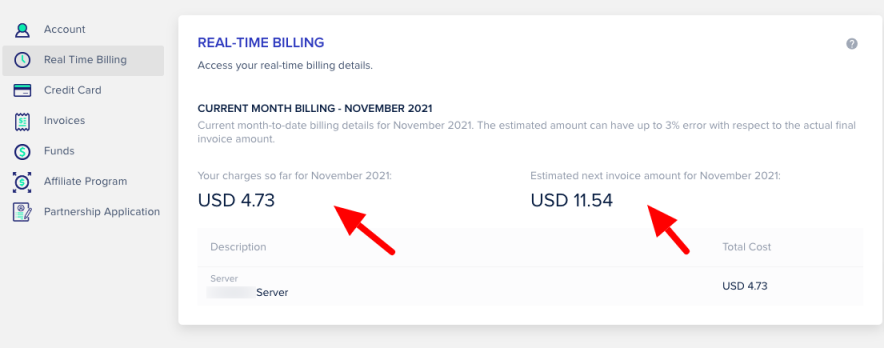
No excess charges that oh, you used too much bandwidth, etc. In instances where additional bandwidth is available, the platform will notify you that you may be using more than what that server comes with—which is plenty at 1/2/4/8TB—and tells you that you could be charged .00x for each extra GB.
Over time, it is much easier to keep track of costs, and hosting your site on Cloudways is far more cost-effective than using fixed-cost hosting services.
Managing your hosting spend is far easier, and even during traffic spikes, you have the tools and flexibility to increase resources for a few hours—and then only pay higher for only those few hours of increased or higher-tier use.
Remember also that all web app types on Cloudways come configured with the best security settings and plugins, and the best caching. These include plugins like Object Caching Pro and MalCare Security Pro—which Cloudways offers for FREE, saving you on the costs of those premium plugins.
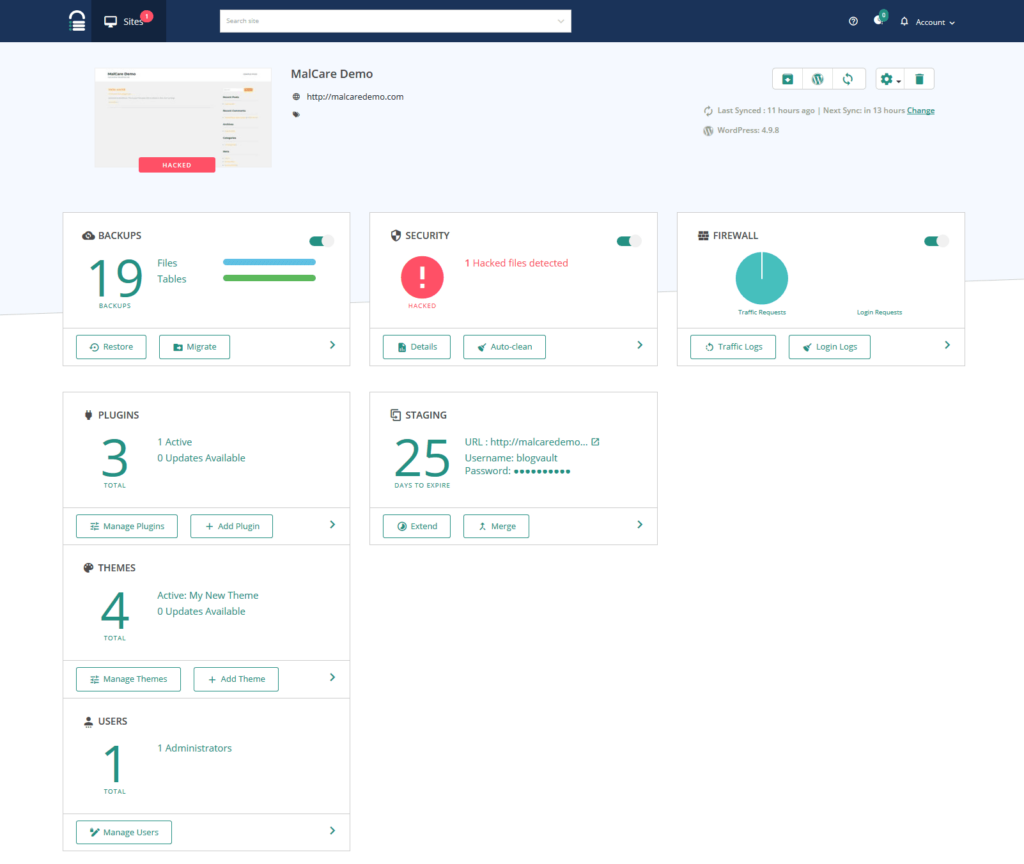
Essentially, on a $50 server where you are getting premium plugins that would cost something like $100 as part of your hosting, I’d say you are saving big just by moving to Cloudways cloud hosting.
5. Powerful Add-ons & Enterprise Tools
A normal traditional web host will give you a normal CPanel, and depending on whether you have the technical expertise, leave you to your own devices to set everything up. Additionally, the tools and add-ons available to you will be the universally available traditional tools.
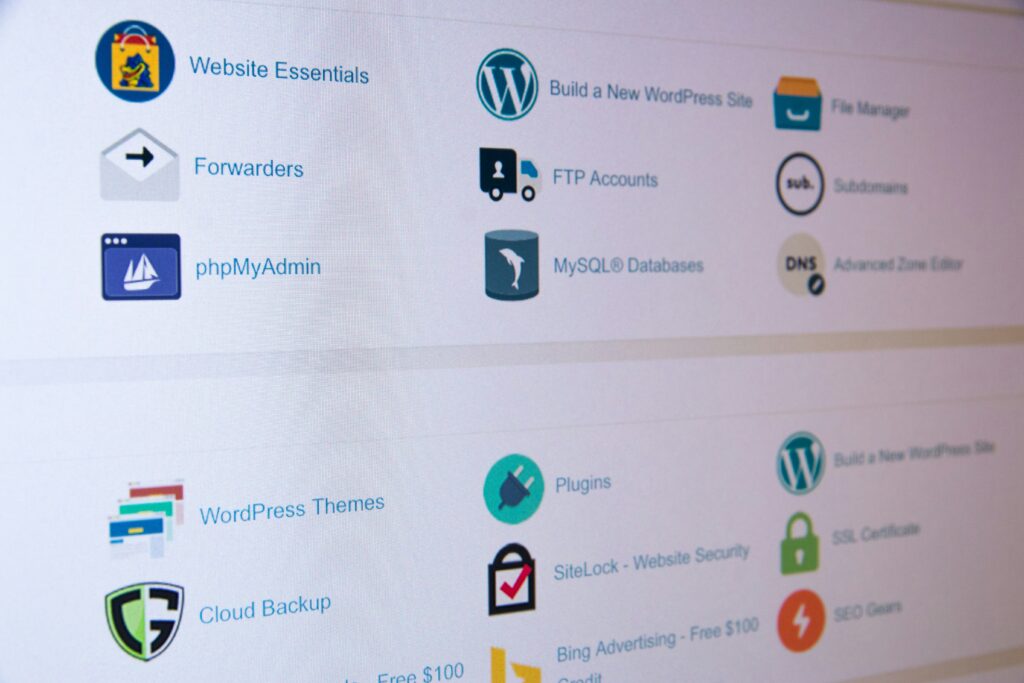
With managed cloud hosting, however, and with a managed cloud host who’s always on the edge of the next frontier in terms of technology and customer support—such as Cloudways—the ‘conventional’ tools are not even marginally enough.
Advanced caching, search, and job queues:
Beyond a basic boring stack such as CPanel, Cloudways offers a custom, well-kitted and fully-set dashboard with extensive functionalities and settings toggles; enabling you to undertake precision tweaking on your server. Cloudways has also perfected ease of use and intuitiveness, providing their users with powerful one-click add-ons.
For instance, You can enable RabbitMQ on your Cloudways server. It handles background job queues by scheduling them one-at-a-time, ensuring that no job conflicts ever occur.
“RabbitMQ can be effortlessly installed on Cloudways, facilitating smooth communication between different parts of your application”
Essentially, RabbitMQ ingests jobs such as sending emails, etc., puts them in a queue, and executes them one at a time. As your site grows and gets higher traffic, RabbitMQ can make a huge difference in terms of speed, ensuring that your site is never bogged down by background tasks.
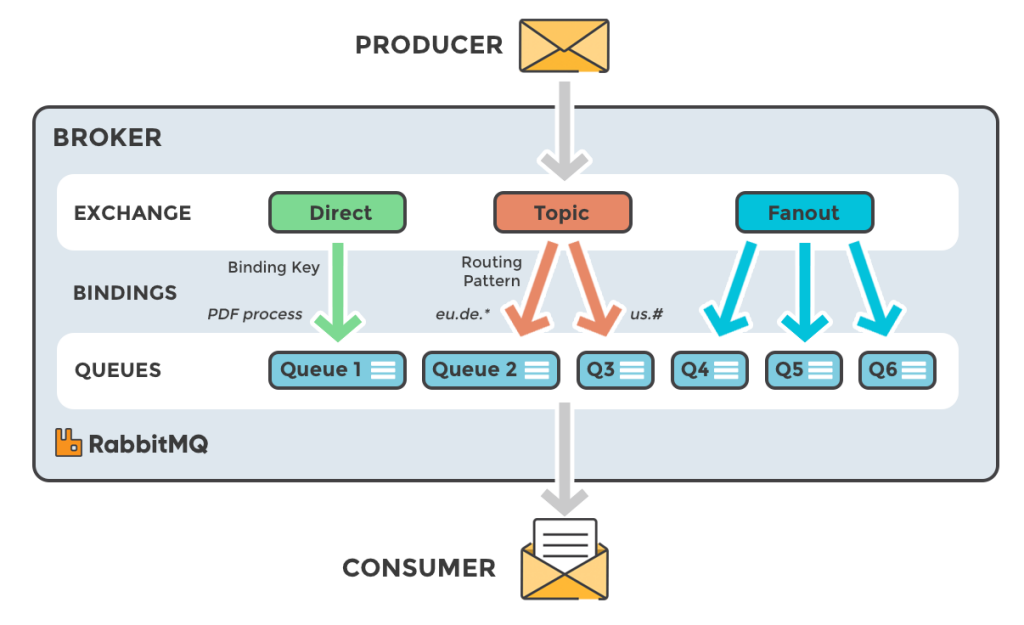
Cloudways also offer a Redis add-on for Object Caching Pro, which adds a layer of server-side and plugin-level caching beyond their CDN. Again, this will elicit notable gains in terms of speed, and massive improvements in user experience.
Interestingly, they also offer an Elasticsearch add-on. Elasticsearch is a search tool that integrates at the server and database level. It creates an index of your site, and adds powerful features such as customization to the search experience on your WP site, faster searches, and is essentially search on steroids.
As your site grows and there are more and more records in your WP database, Elasticsearch will increasingly become a priceless tool, both for you and your users. For instance, product searches that would have taken tens of seconds on WooCommerce—via the default WP search—will now take milliseconds, ensuring that slow response times and search inefficiencies do not affect conversions.
The fact that such powerful add-ons and features are one-click on Cloudways is insane. Setting this up yourself would require intensive web development knowledge, and a web server that is compatible. It would also take weeks to get everything working right together.

As such, Cloudways have gone the extra mile, by far, by providing these; least not for their benefits in terms of site speed, efficiency, and user experience.
Deep performance monitoring:
As your site grows, so will your analytics and data intelligence needs
. Like in all industries, knowing what your customers want, what they respond to best, and how to serve them better is what separates winners from losers. Therefore, you need tools for deep performance monitoring on your site.
With Cloudways you get the most powerful of them all: the New Relic APM add-on, which gives you real-time insights into every transaction on your site.

New Relic is like an industrial level Google Analytics but focused on application monitoring, and reporting on even the most intricate of tech stack insights. This data is not only super useful for understanding how to better serve your customers, but it can also be super helpful for development work—when looking to optimize complex WP or WooCommerce sites. With NewRelic, moreover, you can pinpoint slow database queries or PHP functions at the code level.
The fact that Cloudways have a FREE add-on for NewRelic—that you can easily set up using a single-click—is just on another level. NewRelic is very complex and for a developer, just being able to enjoy its benefits via a single-click setup is like saying you’d be able to teleport 1000 miles instantly—mind-blowing. That’s why we recommend Cloudways Cloud hosting.
Enterprise CDN & DDoS Protection:
For larger sites or online courses, the Cloudflare Enterprise add-on that Cloudways offers provides an even faster, premium CDN, as well as top-tier security for your WordPress site. The add-on, which is priced at a single digit per month, plugs your site into Cloudflare’s most powerful plan, the Cloudflare Enterprise plan.
As a result, you get to use all the powerful tools that Cloudflare brings to the table—such as Argo Smart Routing, Image Transformations, Load Balancing, full Layer-7 DDoS protection, Cloudflare Web Application Firewall, and so much more—all for a tiny fraction of what Cloudways Enterprise costs (4-digit).
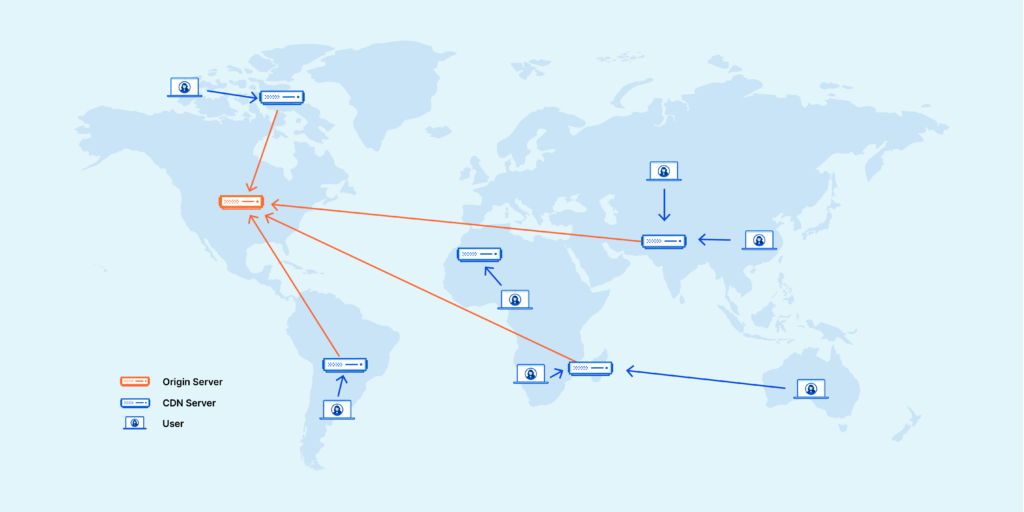
Setup is super-simple, and you do not have to have a Cloudflare account to get started. Excitingly, moreover, you don’t have to go messing with your nameservers and pointing your DNS to Cloudflare. You simply use Cloudways’ one-click setup and you’re in… * opens a powerful portal of web speed, security, and awesomeness * yay!
Other pro tools:
Cloudways also offers other Pro tools, as mentioned earlier, such as automated backups, a fully-kitted staging platform, and premium support tiers. Even more, their free Breeze plugin and built-in Varnish work together to give you a powerful and easy caching setup.
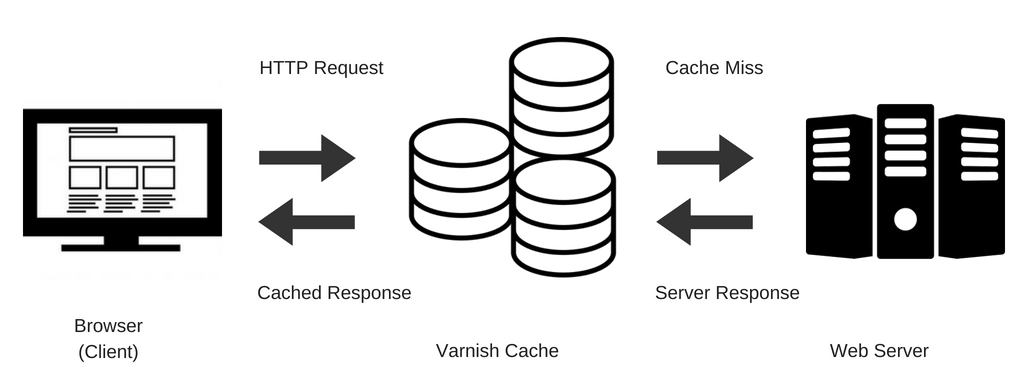 Object Cache Pro (Redis) is also included for high-end e-commerce and WordPress performance. Similarly, they also offer Malcare Pro, securing your site against any and all kinds of attacks and intrusions.
Object Cache Pro (Redis) is also included for high-end e-commerce and WordPress performance. Similarly, they also offer Malcare Pro, securing your site against any and all kinds of attacks and intrusions.
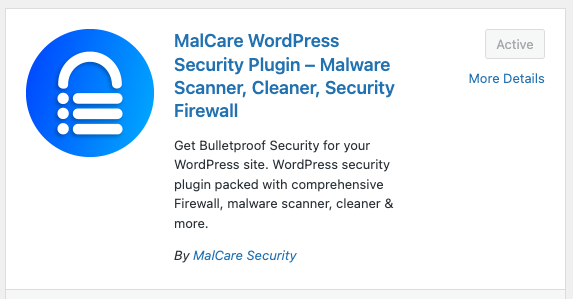
Essentially, Cloudways provides enterprise-quality features (firewalls, caching, monitoring, etc.) that most small sites could only dream of—and are often locked out of by high costs. A modern day hosting hero.
You can get a 20% Cloudways Discount by using our promo code ‘MANIAINC‘. We may get a commission when you do or when you get a Cloudways plan via one of our links.
Conclusion
Managed Cloud Hosting with Cloudways merges speed, security and support in one affordable package. For WordPress content creators, WooCommerce store owners or educators using LearnDash, this translates to your site running fast and staying secure—with no server headaches on your part.
Customers routinely report dramatic gains in performance, loading speeds, and user experience after moving to Cloudways. This includes much higher Google Pagespeed scores and zero downtime. For instance, studies show that sites that migrated to Cloudways’ CPU-Optimized cloud droplets (that use NVMe disks) load twice as fast.
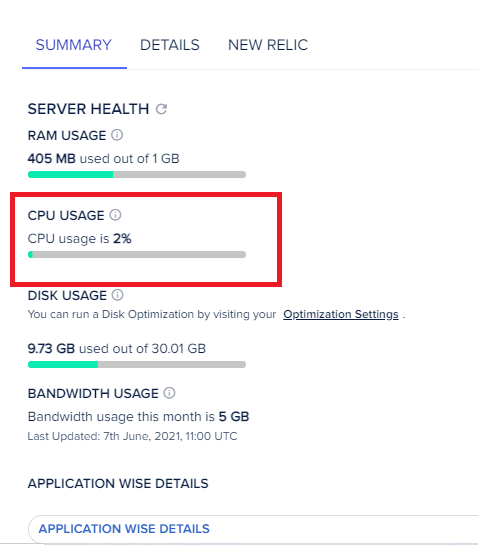 By offloading the technical backend of your website to Cloudways’ capable hands, you free yourself to focus on your content and growing your digital business. In essence, Cloudways is the easiest and most affordable way to get enterprise-grade cloud hosting for a small business or educational site, giving you confidence that “it just works” while you concentrate on running your business. You also get the tools, features and functionalities that you need as your site grows, giving you a stable launching point for your dreams and future aspirations.
By offloading the technical backend of your website to Cloudways’ capable hands, you free yourself to focus on your content and growing your digital business. In essence, Cloudways is the easiest and most affordable way to get enterprise-grade cloud hosting for a small business or educational site, giving you confidence that “it just works” while you concentrate on running your business. You also get the tools, features and functionalities that you need as your site grows, giving you a stable launching point for your dreams and future aspirations.
For the extensive suite of features and add-ons you get—and also for the flexibility and choice that Cloudways packages in a well-kitted server dashboard—you not only have the controls for configuring all aspects of your website’s server, but also a key to attaining your future and unlocking the next frontiers of speed, UX, and performance.
You never feel like you lack control with Cloudways. As you grow your business, you will also never feel that you lack the capacity or capabilities you need to scale—and make your site a faster, better UX, and more powerful version of itself. That’s the secret. Cheers.
You can get a 20% Cloudways Discount by using our promo code ‘MANIAINC‘. We may get a commission when you do or when you get a Cloudways plan via one of our links.
You can find more ways to optimize WordPress in our series: WordPress Guides and Tutorials 2025.