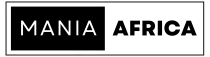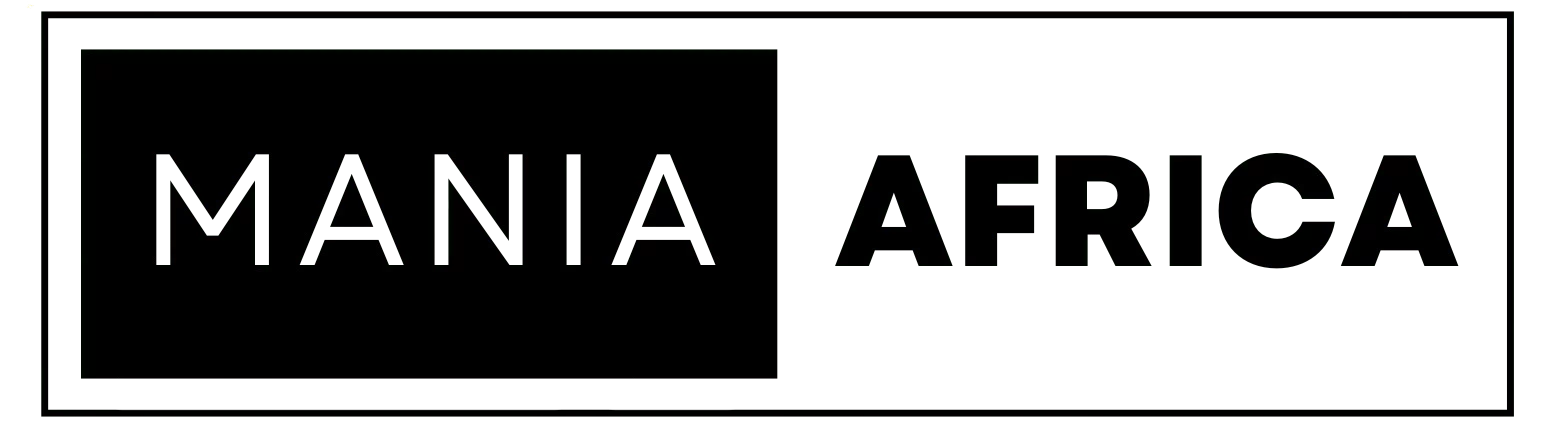Contents
- 1 Introduction: Multisite Popularity and Performance Challenges
- 2 How Multisite Architecture Shares Resources
- 3 Common CPU-Intensive Workloads in Multisite
- 4 Recognizing CPU Bottlenecks
- 5 Why Traditional Hosting Often Falls Short
- 6 What Is CPU-Optimized Hosting?
- 7 How CPU-Optimized Hosting Improves Performance
- 8 Complementary Optimizations (Don’t Rely on CPU Alone)
- 9 When and How to Upgrade to CPU-Optimized Hosting
- 10 Conclusion: Balancing Resources for a Fast Multisite
- 11 FAQs
Introduction: Multisite Popularity and Performance Challenges
WordPress Multisite is often the solution of choice for many small-and-medium businesses (SMBs), allowing them to run numerous sites on one dashboard. A WP Multisite uses a single installation for numerous WordPress sites, sharing infrastructure and resources. This can elicit cost savings and is more convenient than having to manage individual sites—but as the blog/site network grows, it can create performance bottlenecks. Think of it this way, running a WordPress Multisite is like managing 10 shops from a single back office.
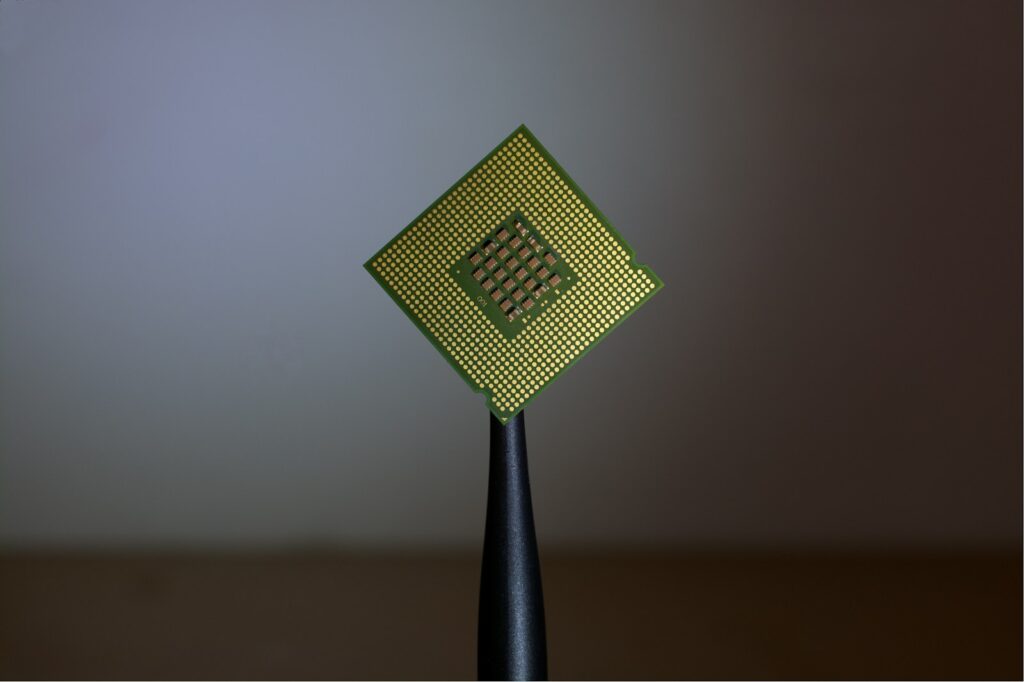
For performance, that would not be comparable to running 10 separate shops, and therefore, SMBs running WordPress Multisite networks will likely experience issues with performance. These issues will typically manifest as 503 errors under load, slow page loads, and a lagging admin dashboard for you and your clients. Such symptoms are frequently attributable to a huge load on compute-power and, specifically, CPUs, and not a lack of software optimizations.
Indeed, undertaking optimizations such as caching, image optimization, and script minification e.t.c, can be hugely beneficial, but a more powerful (and often simpler) solution is moving to #CPUOptimizedHosting, where the hardware (CPU and disks) are optimized for performance. This can elicit huge gains in performance, as noted by a WP site admin: “testing found CPU-optimized plans can boost speed by ~84% in heavy-use scenarios” (HostScore). 84%!
Related: How to Speed Up a WordPress Site for Technical and Non-Technical Users
At its core, a WordPress Multisite is essentially a single WordPress installation serving all the sub-sites (child sites). All the child sites (and in the case of SMBs, client sites) share the same database, PHP processes, and server resources i.e., CPU and RAM. A good analogy for this is a single kitchen serving multiple restaurant brands—if a single menu is busy, it ties up all the chefs. A WP Multisite network is the same.
Heavy activity on a single site (such as a surge in sales for a WooCommerce child site) can affect the resources available and usable for all the other sites in a network. As such, if a multisite network has 100 sites, and one or two of these child sites experiences a traffic spike, all the other sites in the network will suffer from performance bottlenecks.
As Pressable put it, “All sites in the network share the same resources (like PHP workers, CPU, RAM). A busy site can impact all others”. For instance, if a learning management site (LMS) has 50 students undertaking exams at the same time, all the sites on the network will feel the pinch, and will all get bogged down—and slow down tremendously. Concurrent user actions, such as high traffic, will heavily impact such a network. Such was the case when 500 users taking a quiz almost crashed an LMS.
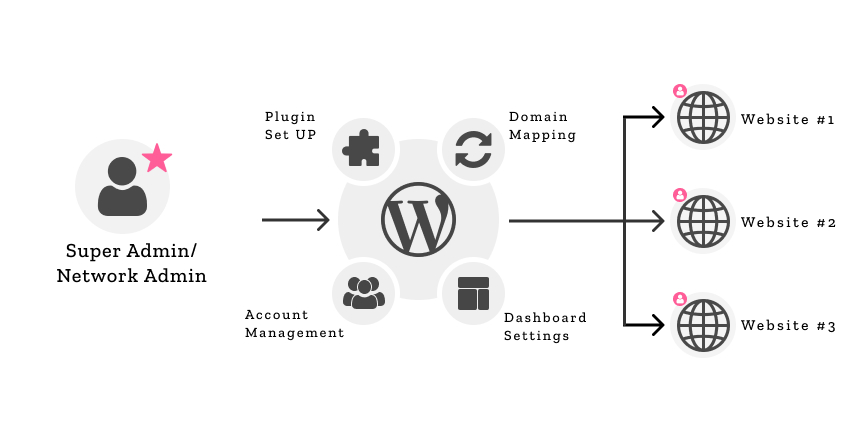
A multisite network triggers many processes across its many child sites, such as during a plugin or WP Core update that runs on all subsites. Moreover, during high traffic, WP multisite networks on non-optimized servers will often always crash as WP Cron jobs, by default, are triggered on each page visit—throughout all the sites in the network. These when multiplied by the number of users (N) across a network can weigh down on the CPU. Another example is a multisite network with 40 sites backing up hourly, leading to the #serverCPU getting bogged down. (GridPane)
Common CPU-Intensive Workloads in Multisite
A WordPress Multisite needs to handle a number of potentially CPU-intensive workloads, especially as the site grows as more and more client sites (or child sites) are added to the network. These include the following.
Uncached Dynamic Pages and Plugins (For Logged-In and Non-Logged In Users)
Uncached dynamic pages such as e-commerce pages (WooCommerce), LMS interactions (e.g., interactions on LearnDash), Membership logins (MemberPress), and search/live functions—across the entire network—can be quite taxing on your server’s CPU. The same can be said for dynamic plugins such as Analytics plugins that process each request to the network, and even old or inefficient plugins.
Inefficient plugins’ scripts on a single client site can easily crash the entire network during peak usage, as would e-commerce interactions. A good example is a scenario where a lack of caching on a membership site made logged-in user interactions “very very slow”, as per a site owner on WordPress Forum.
Think of it this way, if a baker received 500 orders for custom cakes, they cannot mass produce the cakes—making it more work-intensive to deliver on the orders. GridPane notes that “any requests that can’t be served from cache are CPU-intensive, especially e-commerce checkouts and LMS interactions”.
Media and Resizing
High-resolution images, video and social media embeds, or on-the-fly image resizing can be heavy on your server’s CPU. If your WP Multisite hosts numerous media files or galleries, your server must process them, and this can be heavy on the CPU—especially when uploading many big images.
Inefficient or Unoptimized Plugins
Some old or unoptimized plugins (including some media compression and transformation plugins) can be quite taxing on the server’s CPU. Normally, plugins should be updated by their developers regularly—but some have either remained without updates over time, or have had inefficiencies in their code.
The result is huge CPU usage, and often, network admins on a multisite may lack the knowledge or technical expertise to apply fixes. This leaves the options of either finding workarounds (such as disabling some plugin(s)’ features) or throwing more CPU power at them. Even so, these inefficiencies will typically go unnoticed by most site owners, who only realize it when their web hosts notify them of plugins that are weighing their networks down. A good example is an old statistics plugin not scaling to huge visitor numbers.
Related: Free and Paid Ways to Secure WordPress: Essential Tips for Securing Your WordPress Site
Background and Scheduled Tasks
Background tasks—including routine tasks such as plugin/theme updates, database cleanups, spam scans, and cron jobs—can burden the CPU
. This is also true for scheduled tasks such as scheduled posts, email sending, and syncing data.
An SMB may find that their site experiences problems during particular hours of the day or night, often throwing them off into investing in WP software optimization when they should invest in CPU-optimized hosting instead. When cron tasks run per site on a multisite, for instance—as noted by Sabrina Zeidan, a WordPress engineer—their cumulative load on the server can heavily weigh on the CPU.
WordPress handles requests linearly (one after the other) and if all your client sites trigger cron jobs on each user visit, the overall network can be bogged down during traffic spikes—on any or all of the subsites.

The issue is even more pronounced for e-commerce sites using WooCommerce. During a big sale or promotion—with many customers purchasing products on the site—it is usually the case that WooCommerce will consume too much CPU resources, and crash the site—as reported by a site owner on WordPress Forum.
Related: How to Optimize WooCommerce for Speed and Security
Advanced Plugins and Real-Time Traffic Sites
Sites that mostly serve uncached or uncacheable content will often face CPU usage issues
, and these issues will only balloon if they are using advanced plugins. Examples of advanced plugins include multivendor marketplace plugins such as WCFM, membership site builders such as BuddyBoss, and drag-and-drop builders such as Elementor.
With such plugins installed, each ‘built’ page view requires extra processing—to render the dynamic page. Such a task on a WordPress Multisite can be quite CPU-intensive. When there are traffic spikes, the problem is much more pronounced.
The best way to understand how many concurrent user actions (high traffic) affects CPU performance, is thinking of it as: more chef time being required for more elaborate recipes in a restaurant. When your CPUs are insufficient in tackling such concurrency, then your LMS site will most likely experience issues when multiple students are taking a quiz, as reported on Pressidium.
Even more, in today’s AI age, even moderated bots can spawn simultaneous requests, overwhelming limited-CPU servers. The jump from a single user making a purchase on a single site, to 100 users making requests on 20 sites, can be massive.
Recognizing CPU Bottlenecks
It can be quite difficult to recognize CPU bottlenecks, especially in a WordPress Multisite, where it can be almost impossible to pinpoint the cause of the issue—across the entire network. Here’s what to look out for:
CPU Bottleneck Symptoms
Tell-tale signs that your WP multisite is experiencing high CPU usage include the following.
- Admin or dashboard pages loading slowly—this is a red flag, as admins trigger numerous database calls per site.
- 503 timeouts and database query delays.
- High Time-to-First-Byte—indicating slow server responses when you check Core Web Vitals (often via webpagetest.org).
The easiest way to tell that your CPU is bottlenecked is when there is consistently high CPU usage (for instance, 90-100% on one or all cores); on monitoring.
Server Metrics
It is always advisable to use server tools—such as your hosting panel—or NewRelic, to confirm CPU saturation. If CPU usage for your server is pegged near 100% during peak traffic—while memory usage is low— your server’s CPU is likely being bogged down—and is the culprit for slowing down your WP multisite. Research indicates that for huge or database-heavy multisite networks, unoptimized CPUs can cause TTFB that’s in seconds, way above the recommended point: 0.8 seconds or less.
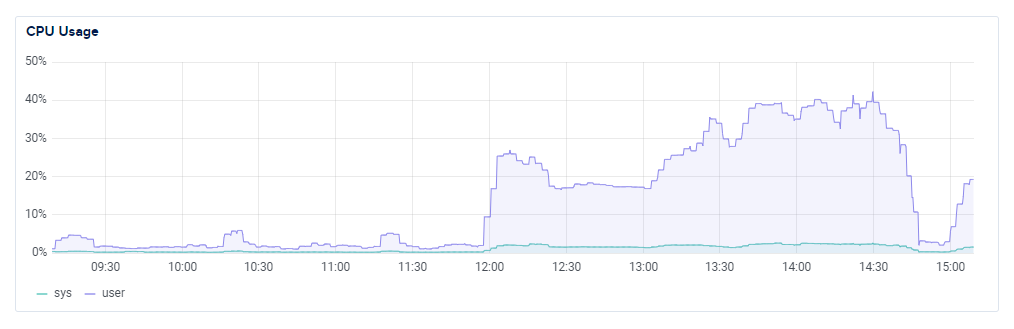
That’s why we recommend Cloudways’ newly-introduced CPU-Optimized Cloud Hosting. First, Cloudways comes with a New Relic integration where you can connect a New Relic account (for free) to monitor your CPU usage throughout. Cloudways’ CPU-Optimized servers also come with the latest CPU hardware—such as AMD EPYC or the latest-gen intel CPUs—which have far better per-core CPU performance than standard servers.
Beyond that, their premium cloud droplets come with server-level caching: Varnish—which can posit huge increases in server response speeds. We recently upgraded this site to their CPU-Optimized servers and boy, is this thing fast or what?
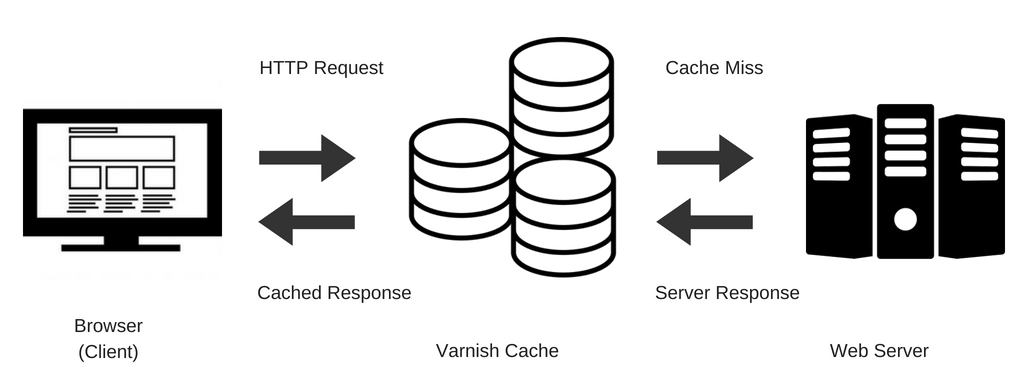
Think of your server like any other computer. When purchasing a computer, you should always first think about what you’ll mostly use it for. If your new computer will mostly be used for gaming, then the CPU for you is a GPU that is fast and able to handle nonlinear processes (numerous processes running concurrently). On the other hand, if your computer will just be used for office tasks—such as word-processing, spreadsheets, etc., then you’ll probably be fine with a mid-range CPU (which would perform terribly or even not at all for gaming).
Cloudways’ CPU-Optimized servers are like the gaming computer that uses GPUs. They are super fast, handle concurrency like a champ, and come pre-optimized for your specific use case—be it an e-Commerce site using WooCommerce, an institution’s WP Multisite holding all your research or LMS, a membership site or forum for a hobby, e.t.c.
These servers are capable, very performant, and will take a beating when your site has a traffic spike. I have used them and I can tell you that beyond Cloudways being an A1 host—thanks to their excellent customer support, integrations, choice, and flexibility—their CPU-Optimized servers are the ones to beat. I kid you not.
You can get a 20% Cloudways Discount by using our promo code ‘MANIAINC‘. We may get a commission when you do or when you get a Cloudways plan via one of our links.
Check out Cloudways’ Plans and spin up one of their CPU-optimized Cloud Servers, and let us know if you agree in the comments.
CPU Core Contention and Site Errors
Other ways to discern whether your server’s CPU is bottlenecked is when you’re frequently experiencing errors—such as 502/504 gateway timeouts or even HTTP 500 errors—which often happen when scripts exceed execution limits (often due to CPU throttle).
When such errors are common, especially during traffic spikes, it likely means that PHP processes couldn’t finish in time. Such errors can be very disappointing for users—and customers—and will, more likely than not, dissuade them from converting or making a purchase.
Just like a single cashier line at a grocery store can back up long—during rush hour—core contention can also be another sign that your WP multisite network needs a CPU upgrade.
In shared or small VPS plans—even when multiple cores are in use—processes may queue waiting for CPU time. If WP Cron jobs for many client sites run at once, for example, a single core can lock up—leaving the entire multisite working inefficiently and slowly.
Why Traditional Hosting Often Falls Short
Traditional hosting often falls short when it comes to the CPU needs of a WP Multisite network. More frequently than not, the site may be bogged down—by shared hosting limits or sharing CPU resources with other sites on a server. Normally, a WP Multisite with 30 sites hosted on a 2 CPU and 4 GB RAM server would do okay. However, if it is on traditional hosting where CPU compute resources are shared, then a traffic spike or inefficient plugin on someone else’s site (multisite or not)—using the same CPU’s resources—may bog down your network.
Non-Guaranteed Cores and Usage Limits
Without guaranteed cores, as in CPU-Optimized hosting, excessive use from many sites sharing a single CPU may lead to suspension or throttling. A good example is shared hosting—such as GoDaddy and others—sending their users “CPU limit reached” warnings. Shared hosts typically allocate a tiny slice of CPU resources to each account, thus the CPU limitations.
You would never experience that on Cloudways’ CPU-Optimized droplets. I have been on Cloudways for about 4–5 years now, and I have never seen a ‘limit reached’ warning for anything. Not for CPU, not for bandwidth, and definitely not for storage.
See Cloudways CPU-Optimized Hosting Plans.
Note: We may earn a commission at no extra cost to you.
Non-Dedicated vCPUs on Basic VPS Plans
Beyond shared hosting, you may only get 1 or 2 vCPUs on basic VPS plans. Anecdotal evidence is plentiful on why you should always use CPU-Optimized hosting—and not share server resources. For instance, a user on Stack Exchange was using a Digital Ocean droplet—with 4 shared vCPUs—that was struggling with 400 concurrent users.
Their CPU usage was only 40%, yet their site was very slow. The reason was steal-time, as other DO users’ sites—using the same CPU—were weighing down on their site’s performance. By moving to a CPU-Optimized droplet with a dedicated vCPU, that user’s site could now utilize the remaining 60% of the server, and benefit from huge gains in speed and page response times.
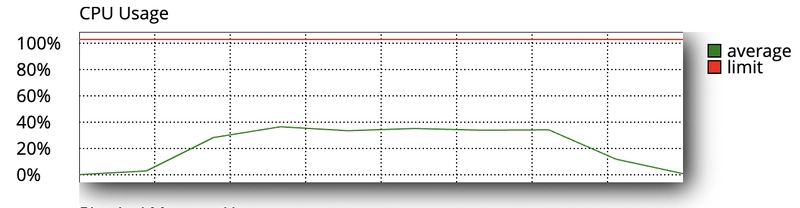
Why RAM Alone is Insufficient
Even if a site has plenty of RAM, lacking enough CPU cores and not having dedicated cores (by sharing with others) can degrade performance unpredictably
—especially during heavy concurrent use. Compute-heavy tasks cannot be solved by memory alone and, therefore, a big RAM with limited vCPUs will still be bogged down by numerous PHP processes—especially on a WordPress Multisite network (or LMS or WooCommerce site). It is like sharing a car among 10 drivers. If two try to drive it, one has to wait for the other to get off the wheel.
The Cost of Ignoring CPU
It may seem harmless, but there is a cost to ignoring CPU. Continually pushing a saturated CPU can lead to poor user experience, unresponsive sites, and even losses in user retention—or SEO penalties due to slow pages. A good example is a user complaint on WordPress.org where a WooCommerce site was being bogged down when a scheduled task: updating products every 5 minutes, taxed their traditional server’s CPU.
What Is CPU-Optimized Hosting?
CPU-Optimized Hosting is hosting that allocates dedicated CPU cores (or threads) to your account and/or uses high-frequency processors
. Such hosting often comes with more cores than standard or traditional plans. In essence, CPU-Optimized Servers are servers with dedicated resources, designed for applications that require CPU-intensive computes. They are meant for heavy computation use cases—such as in CPU-heavy web apps (e-Commerce, membership sites, WordPress Multisite), AI/ML tasks, real-time apps (uncachable), or large databases.
The beauty of CPU-Optimized hosting is that your CPUs (or vCPUs) are standalone and can utilize 100% of their capacity. It is essential to look for terms like ‘high-frequency CPU’ or ‘dedicated vCPU’ to determine whether a server is CPU-Optimized. Compared to traditional hosting and CPUs, a CPU-Optimized server is like a multi-lane highway (for PHP processes) and traditional hosting is like a single-lane road.
A good example of CPU-Optimized Hosting is Cloudways CPU-Optimized Cloud Droplets. These are specific instances of cloud servers—from companies such as AWS, Google Cloud, Digital Ocean, Linode, and Vultr—which Cloudways has optimized to ensure that they have dedicated vCPUs, use the latest CPU hardware, and have higher clock speeds (how fast they can process requests).
In essence, if you compare Cloudways’ CPU-Optimized servers to traditional hosting—using the buying a computer analogy we saw earlier—CPU-Optimized servers are like a gaming laptop. They can do processes serially (many at a time) while traditional hosting is like an office laptop (can only do processes linearly, or one at a time).
Get a Cloudways Hosting Plan and catapult your WordPress Multisite Network to the next level!
You’ll notice that your WordPress Dashboard/Admin is much snappier—for you and all your client sites in the network.
How CPU-Optimized Hosting Improves Performance
There are numerous ways that CPU-Optimized Hosting improves performance.
Dedicated Resources
First, these servers improve performance by dedicating resources to you and you only. As such, you will have no ‘noisy’ neighbors on your CPUs, who’ll likely slow your site down. For an SMB, this means more resources to serve your clients—for example, if you were managing client sites using WP Ultimo.
Concurrent Processing
CPU-Optimized servers also improve performance by ensuring they have more cores to aid in concurrent processing (handling more PHP processes at once). For example, on a 4-core CPU, four user requests can be processed concurrently, while on a single-core CPU, they would have to queue and wait.
HostScore found that a CPU-Optimized hosting plan gave “84% faster worst-case response time”— i.e., during heavy use. In simpler terms, with CPU-Optimized WordPress hosting, your WP multisite could be 84% faster during peak traffic than your current traditional hosting. That’s totally mind-blowing.
Reduced CPU Optimization
Even for similar traffic levels, a beefier CPU can register lower CPU load percentages, reducing ‘queueing’ delays. HostScore noted also that their tests saw “23% lower backend CPU usage” under load—on a CPU-Optimized plan.
CPU-Optimized servers can process more PHP processes at a time; meaning that if a page that took 2 seconds to load on traditional hosting is now loading in 1 second—on these servers—you have essentially DOUBLED your page speeds.
Better Handling of Traffic Spikes and Background Tasks
CPU-Optimized Servers will improve performance for your multisite network by handling high concurrent usage and background tasks faster. If many users hit various client sites simultaneously (or many backend tasks run at the same time), the server’s CPU will cope with the surge better—without maxing out. For instance, during a marketing campaign across all the subsites on a network, a CPU-optimized server will hold its response times stable, while a standard VPS or traditional server will max out.
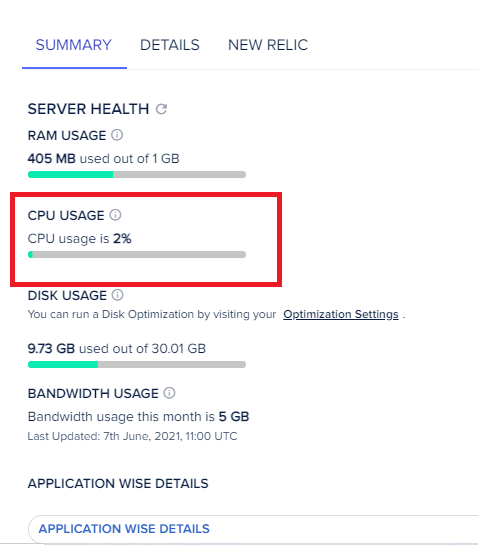
More CPU Cores can be likened to more lanes on a road. By upgrading to a CPU-Optimized server, you will be adding more lanes to the road; so even with higher traffic, there will be more lanes to process it, so that it flows faster and bottlenecks clear faster. On a traditional server, however, you wouldn’t expect 100 cars to merge into a one-lane street without causing a slowdown.
Higher Clock Speeds and Faster Execution
As referenced earlier, CPU-Optimized servers come with stronger, dedicated CPUs and, perhaps more importantly, the latest CPU hardware. These servers come with multiple cores (think lanes on a road) meaning that they can easily process more PHP processes at the same time. Even though WordPress is single-threaded per request, it can serve multiple users in parallel if you have more cores. Therefore, More CPU Cores = More Simultaneous PHP Processes.
CPU-Optimized Servers—like the DO Optimized Droplets that Cloudways offers—can directly reduce page loading times and speed up PHP processes, without bottlenecks. This is beneficial, as one WordPress Performance blogger noted: upgrading to a CPU-Optimized server with “more CPU cores” instantly solved their high CPU issues, compared to spending hours undertaking software optimizations.
PHP processes will happen faster, as when database queries are processed sooner, the WordPress DB—and the CPU resources it uses—can be freed up quickly and are ready to handle the next request. Think of it this way, if instead of a single cashier in a grocery store there were 4 cashiers for the same store, then there will likely be no queues at all. Payment times will reduce significantly, freeing up each of the cashiers to serve other customers. In essence, when you reduce processing latency via better, faster CPUs, the throughput of the entire system increases.
Real-World Gains and Complementary Improvements on DO CPU-Optimized Cloud Droplets
On Cloudways, upgrading to a CPU-Optimized DO droplet gave significant performance gains to this site, where we were able to essentially half the time it took for pages to load—reducing our TTFB to less than 0.569s.
These droplets also come with NVMe Disks, which dramatically accelerate disk read/write speeds. Even as this may not be a direct CPU-related gain, it goes a long way in improving caching of data—to disk—and ensuring faster database access. Tests indicate that DO droplets with NVMe disks were 65% faster; with database I/O tasks—such as customer orders or analytics logging—happening way faster, and indirectly reducing CPU wait times.
Beyond that, a faster site also means better SEO rankings—as Google uses page speed as a ranking factor—and better user experience. Read our guide on optimizing your WordPress theme for Speed, SEO, and User Experience, UX to find out more.
You can get a 20% Cloudways Discount by using our promo code ‘MANIAINC‘. We may get a commission when you do or when you get a Cloudways plan via one of our links.
You can Start a DO CPU-Optimized Droplet on Cloudways and start enjoying higher-level performance. Position your business for success by ensuring fast load times, less-frustrated users, and better SEO rankings.
Start a DO CPU-Optimized Droplet on Cloudways
More Speed = Happier Customers = More Conversions
Complementary Optimizations (Don’t Rely on CPU Alone)
It is advisable to not rely on CPU optimization alone, to ensure that there are no (software-related) optimization benefits your business is missing out on. As we have covered numerous times in our WordPress Optimization Guides Series, it is always important to ensure you undertake the following optimizations.
Caching is King
Even with more CPUs, caching remains very crucial. As per BlogVault, “Caching works by storing static versions of your pages… This significantly lessens the load on your server’s CPU”. Therefore, cache those pages and even better, get a Cloudways plan and discover the beauty of server-side caching.
Cloudways servers come with Varnish installed, and it is a huge bump for speed. As a server-side cache, all requests on your WP site will go through Varnish, get cached, and not have to be fetched from your origin server if they are in the cache—during subsequent requests.
As such, this adds another buffer between the server and PHP processes, helping further improve the performance of your server’s CPUs.
Related: Mastering Server-Level WordPress Optimizations: Proven Strategies for Blazing-Fast Performance
Image and Media Optimization
Always, always optimize your images. You may never realize how much faster your WP multisite will be if you don’t. You can optimize media by compressing image files, converting them to modern formats such as WebP and AVIF—which modern browsers will load faster—or by resizing them. Moreover, upload large video files to YouTube, and then embed them to your site.
Database Optimization
To help your CPU-Optimized server work better, ensure you regularly clean up your WordPress database. Faster DBs = less PHP wait time, and your users will thank you for returning their page requests faster and more efficiently.

Use Minimal Plugins and Keep them Simple
Keep plugins at a minimum
, especially on a multisite network. The less your plugins, the less the likelihood of too many scripts being triggered—at the same time—all over the network.
Also, ensure that you avoid using advanced plugins such as page builders or multivendor plugins. Typically, what you give up in page load speeds and processing time may not be worth what you get in terms of aesthetics. The simpler, the better… ever wondered why Amazon.com has never extensively updated their UI? Simple is fast, and fast is smooth.
Good UX = More Sales and Conversions. Remember that.
A good approach would be to disable or replace heavy plugins, similar to removing a slow cook from the kitchen, to speed up service. Alternatively, you could disable resource-heavy plugins from collecting data on subsites with lower traffic.
Other Ways to Build On CPU-Optimized Hosting
Other ways you can bolster how well your CPU-Optimized hosting will work is by managing cron jobs. You can consider using a ‘real’ cron job—or a system-level cron—instead of the default WP-Cron. With a system-level cron, you can set schedules for when the jobs will run, effectively avoiding them being triggered on each page visit.
It is also highly recommended that you update to the latest PHP version—as later versions execute processes faster; and to use later HTTP versions—such as HTTP/2 or 3—which are better at processing concurrent tasks.
Moreover, you can further reduce CPU demand by using a CDN—to serve static assets, essentially ensuring your CPU handles fewer requests.
With Cloudways, you will even get access to an SMTP service that you can use to offload email; and ElasticSearch to offload site-wide searches. All this will lower CPU usage, and increase the overall capacity of what your cores can process at any point in time.

When and How to Upgrade to CPU-Optimized Hosting
To upgrade to CPU-Optimized Hosting, first assess the need as per your business use case. Monitor trends such as CPU usage and see if your CPU maxes out regularly even after software optimizations. If this happens, consider a CPU-Optimized server and get to enjoy an average CPU >70% during traffic peaks.
The next step is to head to Cloudways’ Pricing Page and compare plans. When looking for a CPU-Optimized droplet, compare CPU vs. Memory-Optimization (Disk Speed) vs. Balanced Plans (All other factors including Price, Other features).
A CPU-Optimized Cloud Droplet may cost 20% more but give 2-4X CPU power.
If your budget is tight, calculate the Return-On-Investment, ROI:
ROI = Better Conversion Rates x Reduced Downtime X Better SEO Ranking X Better User Experience /Cost Increase Percentage
Give each of these factors a number between 1 and 10 and then divide it by the cost increase percentage of moving to a Cloud-Optimized server. For instance, if an e-Commerce site paid $20 more per month, and saw a 50% Drop in cart abandonment—due to fewer timeouts—I’d say the $20 is very much worth it.
Employ the testing approach. You can whip up a test server on Cloudways, from any of the available cloud companies, on a staging version of your site and run a load test. Cloudways offer a site staging feature that’s easy to use, and you can easily copy your entire multisite network there; and use a tool such as ApacheBench to simulate heavy use. Alternatively, you could use it as a plugin testing environment, to measure how a certain plugin would affect CPU usage on your stack. Then compare its performance to your current host’s.
A bonus migration tip I will share is to use Cloudways’ Migration Plugin. It’s a one-click tool for migrating your site to Cloudways. Using this plugin, you can move over your entire site to Cloudways for testing, and monitor their CPU-Optimized droplets’ performance against that of your current host.
Even better, not only do they offer a FREE 3-Day Trial, but they also offer a FREE Migration where one of their very capable technical support members can help you migrate the site to Cloudways.
Sounds too good to be true, but you’ll only see it for yourself if you try.
Future Proof your business. As your WordPress Multisite network grows, it will have more users, subsites and plugins. As such, your CPU needs will grow along with it, necessitating more capable and higher clock speed CPUs.
Think of it via the road lanes’ analogy. If there are more cars on your road, then it only makes sense to add more lanes (CPU cores) and ensure smooth traffic.
There’s no need to undergo frustration like Amelia, who complained that “the site gets stuck and I’m losing clients”. You will lose out on huge opportunities for sales, SEO growth, and overall user satisfaction for something that might cost only 20% or $20 more than your current hosting plan.
In terms of ROI, you’ll be losing a lot! I mean it. My site went from topping out on 100 users to handling 10X more users like a breeze. Whoosh… No complaints here.
Related: Choosing the Right Web Hosting Provider: A Comprehensive Guide to Finding Your Perfect Match
Conclusion: Balancing Resources for a Fast Multisite
You may be undergoing numerous crashes on your WordPress Multisite network, and your clients are often frustrated that the stack is not working in their favor. You may be a small-to-medium business spending hours on end, trying to optimize your WordPress Multisite network, yet seeing no adequate performance improvement. I’ve been there, trust me, and it is super frustrating.
Yet, going for a CPU-Optimized hosting plan could be the one—and probably the easiest—thing you could do to turbocharge your network.
CPU-Optimized hosting is fast, both due to more CPU cores, and faster and more recent CPU hardware. Even more, it can be even faster thanks to faster I/O speeds with the right disks, depending on the host you choose.
Even as caching and code optimization are essential, having adequate CPU resources is equally important. Your current plan (most probably on a shared server) could be what is limiting you and your business from scaling to the next level.
You don’t have to take my word for it, just head on to your host and monitor CPU usage. Yes, you can try caching and other software optimizations, but platforms like Reddit—and even WordPress Forums—are awash with users complaining that they are losing out on conversions and sales due to CPU bottlenecks.
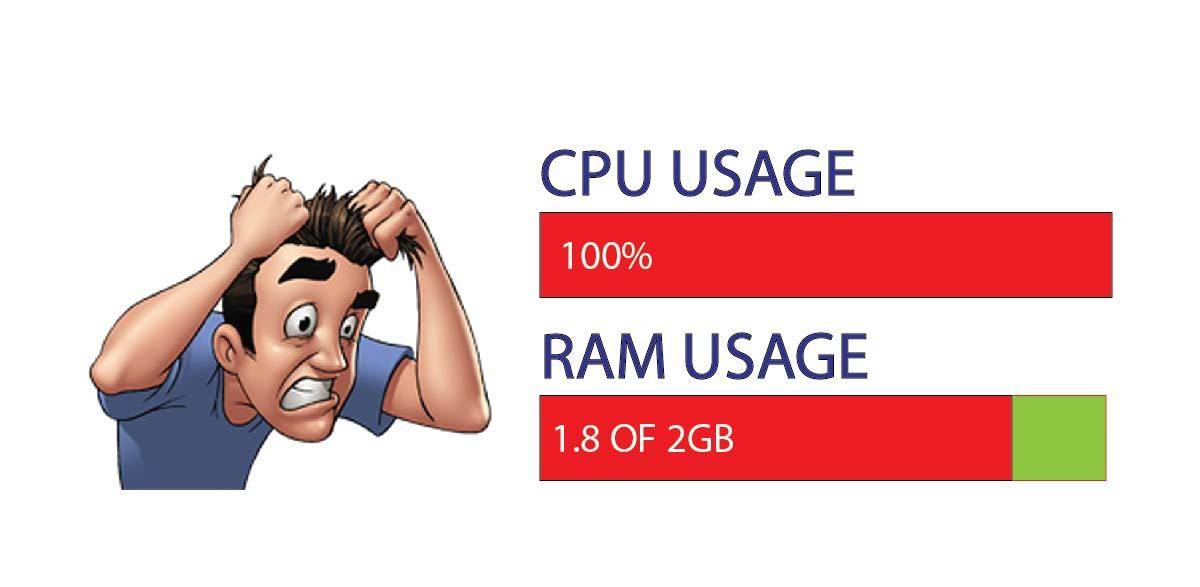
A well-optimized Multisite is like a high-performing team—you need both fast players (optimized plugins/code) and enough players on the bench (CPU cores) to handle all tasks.
It may be time to migrate to a CPU-Optimized hosting plan, not only to increase the performance of your site, but to also help you better serve your clients and customers.
At the end of the day, we operate these sites to serve people, and these people will appreciate a fast site, a seamless user experience, and a pleasant experience buying from and using your site.
A plan such as Cloudways’ DO CPU-Optimized cloud droplets could be what you’re looking for, no matter your size, or your performance needs. The site you are currently reading is on one of their plans; and my question is… does the site feel fast to you? Touché.
See Cloudways CPU-Optimized Plans
FAQs
Does CPU-Optimized Hosting Help Non-Multisite WordPress Setups?
Yes, CPU-Optimized Hosting helps non-multisite WordPress setups. The gains in terms of speed and efficiency can be even much more, as single WordPress installs do not weigh down on the CPU as much as multisite does.
Can I Switch Hosts Without Downtime?
Yes, you can switch hosts without downtime. Just head on to Cloudways, and contact their support team, who will gladly help you move to Cloudways without downtime.
What’s the Cost Difference Like?
The cost difference between traditional hosting and CPU-Optimized hosting isn’t much. You are looking at a 20% to 30% increase in monthly hosting costs, but with much more gains in terms of performance, speed, and user experience.